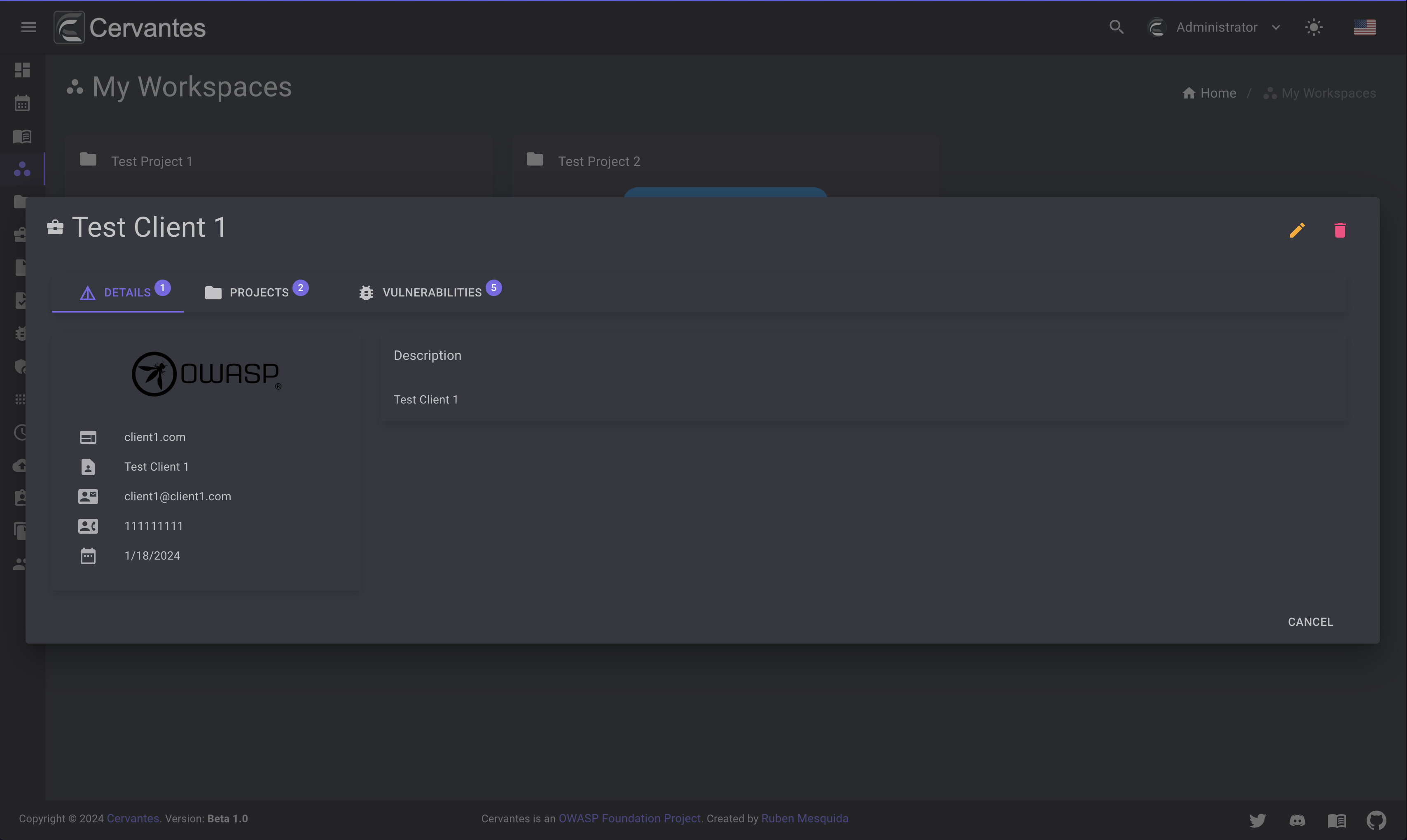Workspaces¶
The workspaces page will show you all the workspaces that you have access to. Basically a workspace is a an active project where you have been added as a member.
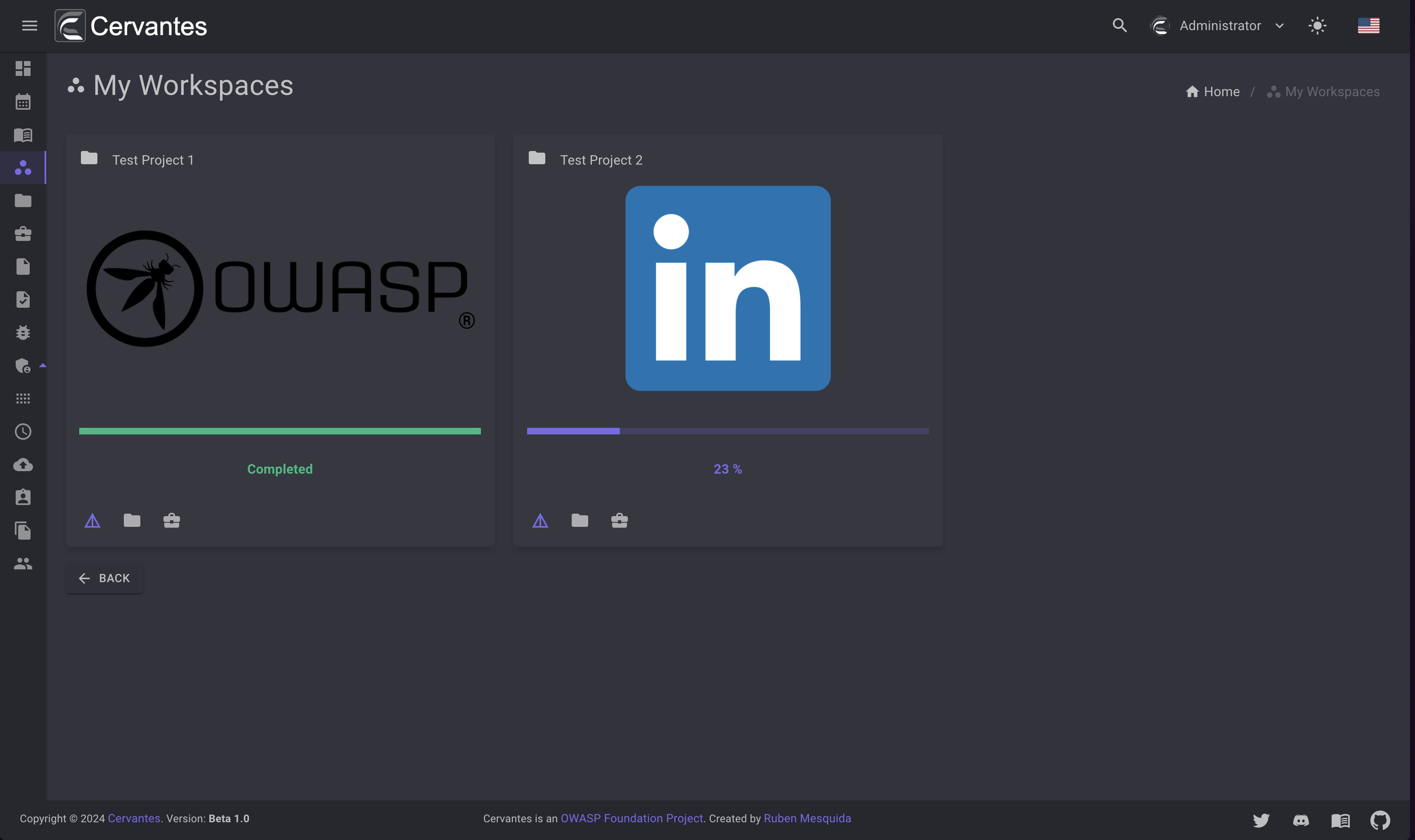
On each workspace at bottom you can see three options:
- Go to workspace (Purple button) - This option will redirect you to the workspace page.
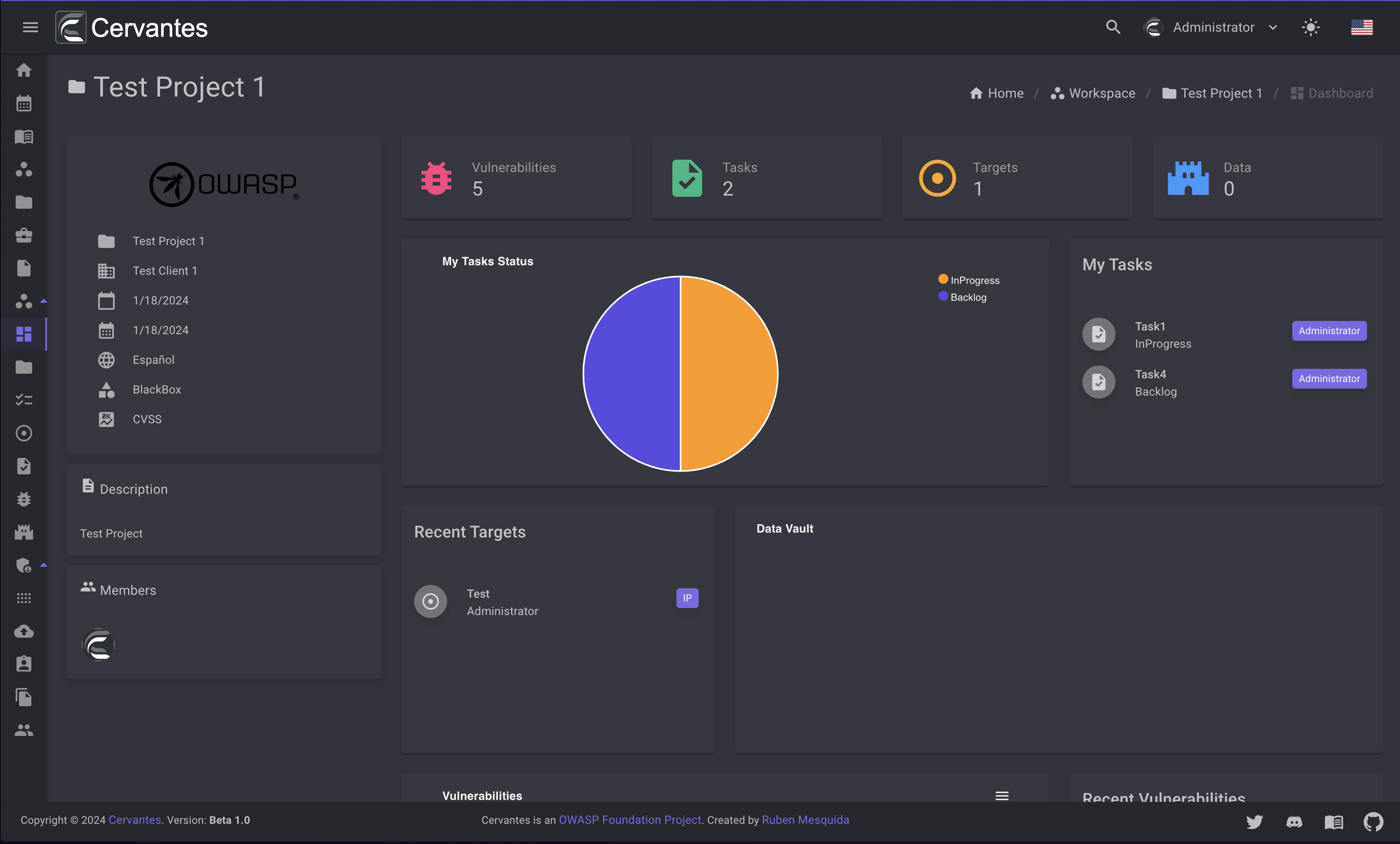
- Project (Folder button) - This option will show you a dialog where you can see the project details
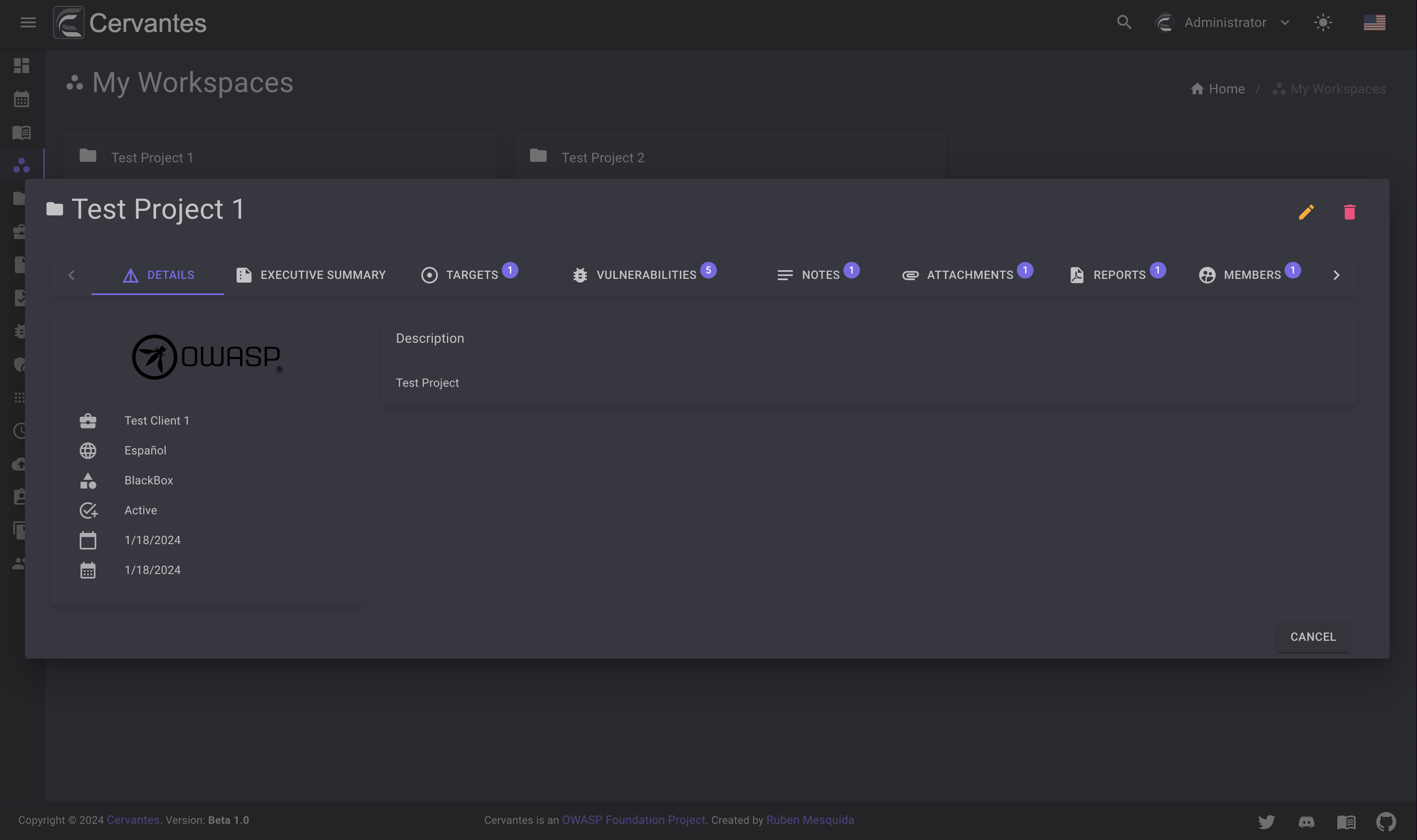
- Client (Briefcase button) - This option will show you a dialog where you can see the client details