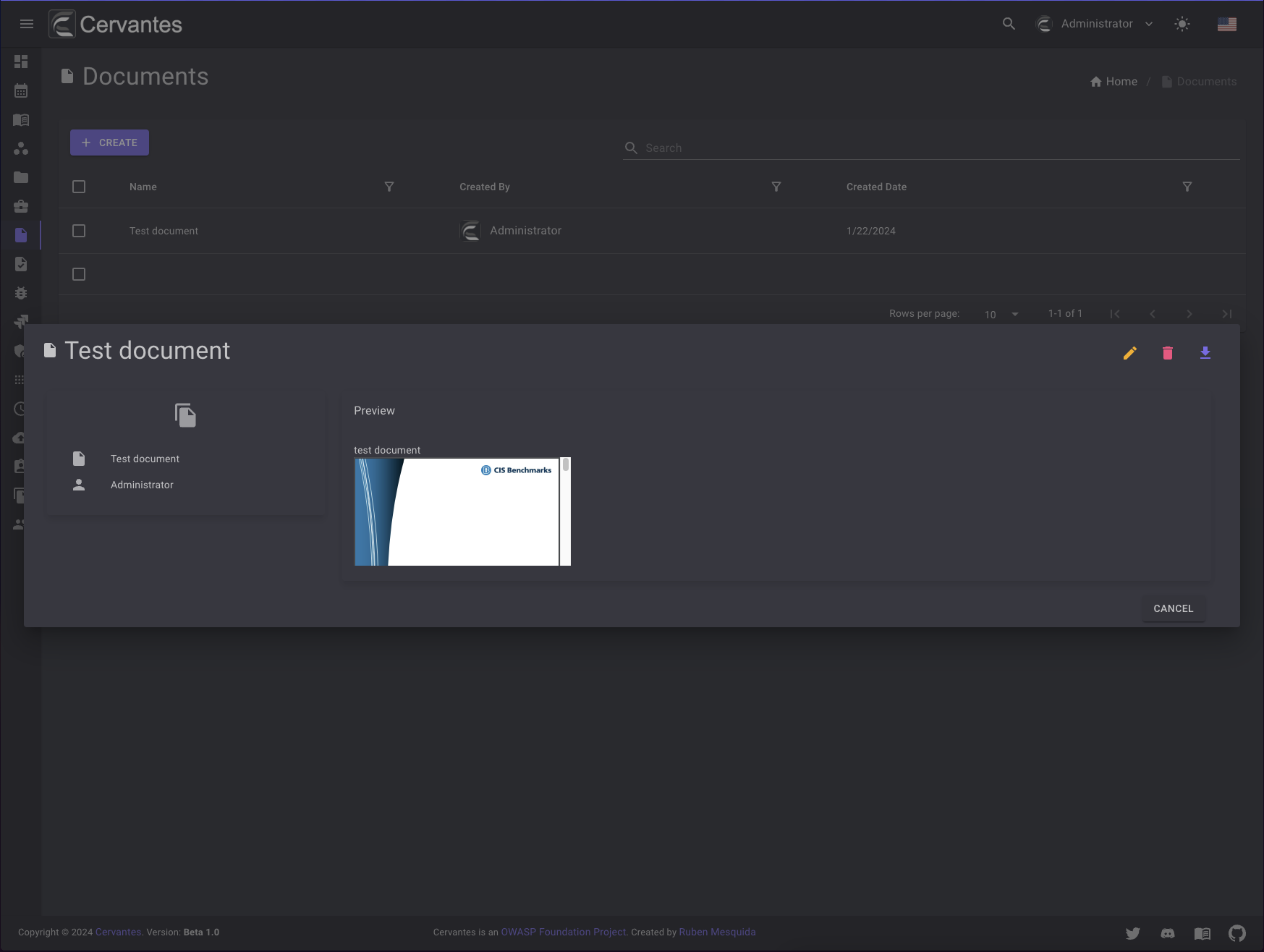Documents¶
The documents page allows you to manage and upload your documents. You can upload templates, checklists and more
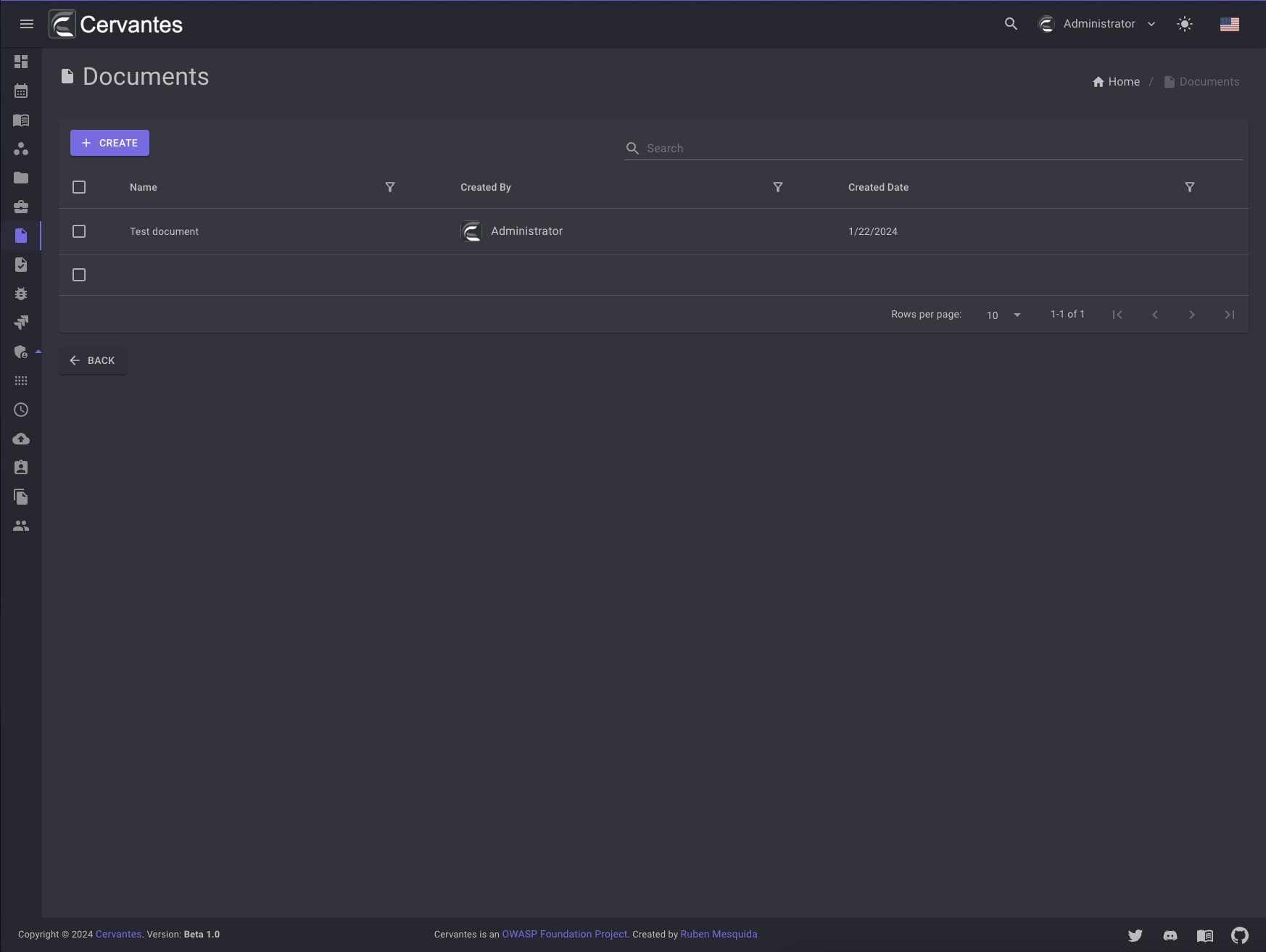
Create a document¶
To create a document you need to click on the Create button and fill the form and select the file that you want to upload.
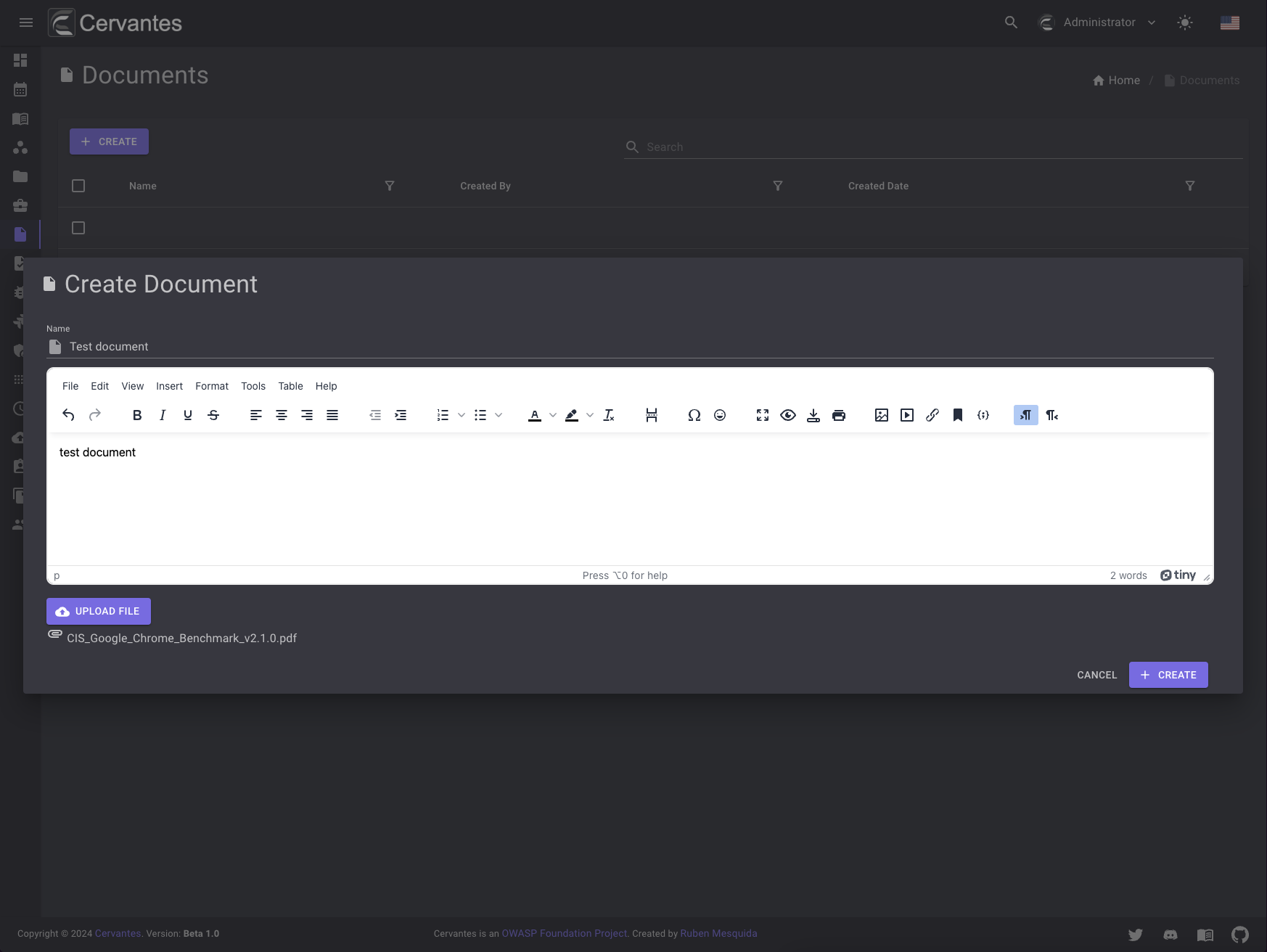
Edit a document¶
To edit a document you need to select the document from the datagrid and click on the Edit button at the top right and edit the information.
You can edit teh name and description of the document.
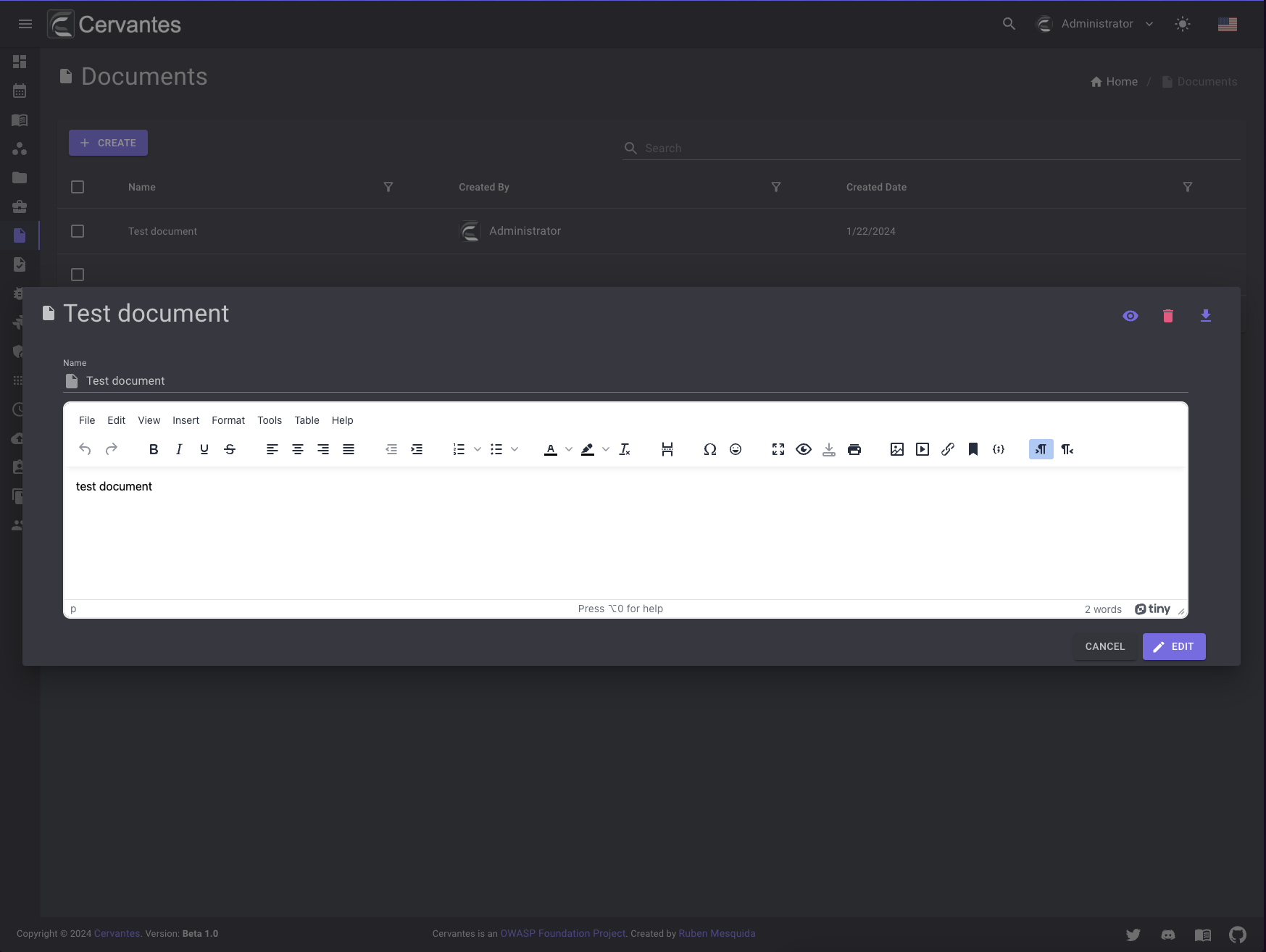
Delete a document¶
To delete a document you need to select the document from the datagrid and click on the Delete button at the top right and confirm the action.
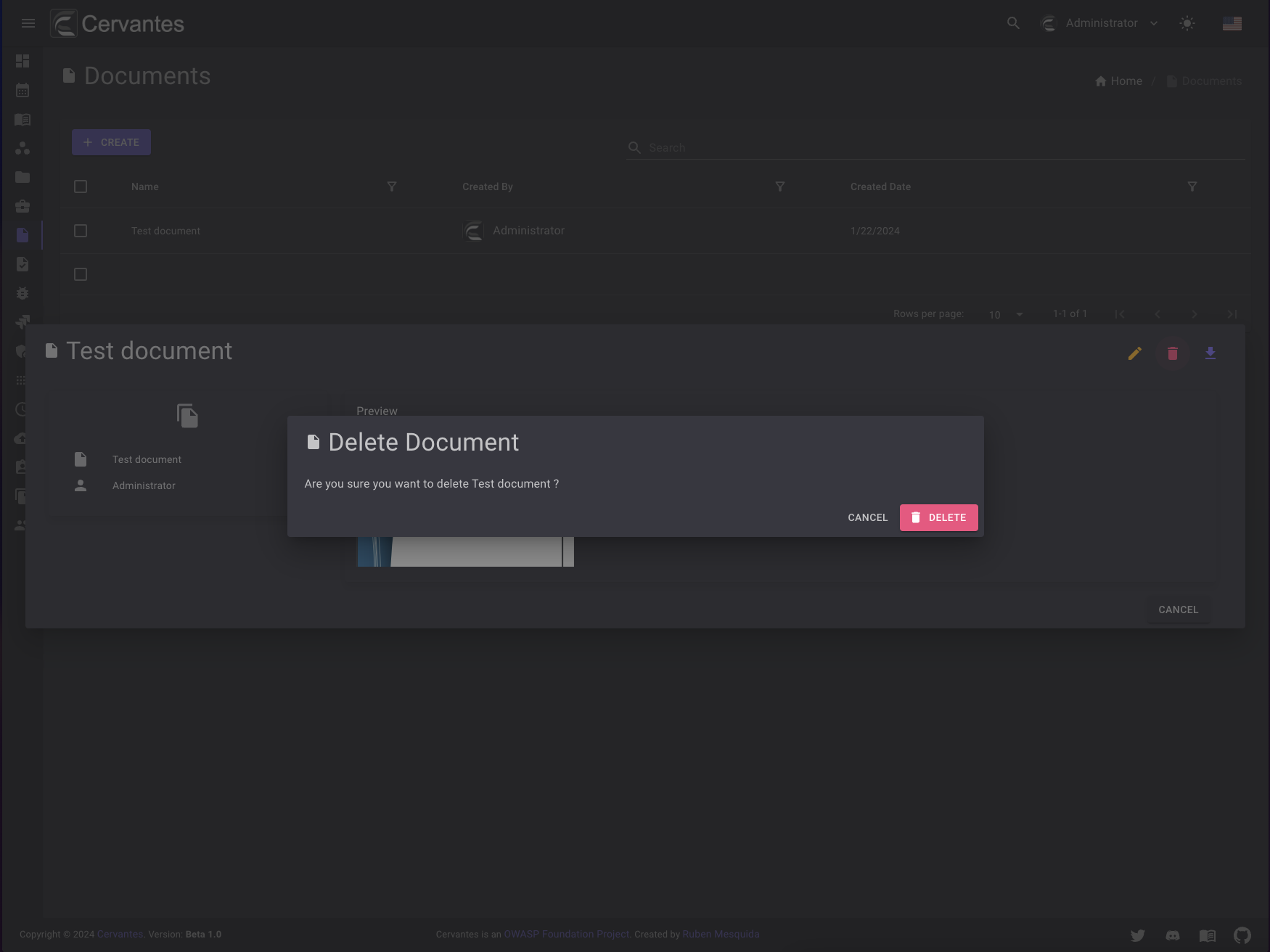
Also you can delete multiple documents at once by selecting them from the datagrid and click on the Actions -> Delete button at the top confirm the action.
Download a document¶
To download a document you need to select the document from the datagrid and click on the Download button at the top right and confirm the action.