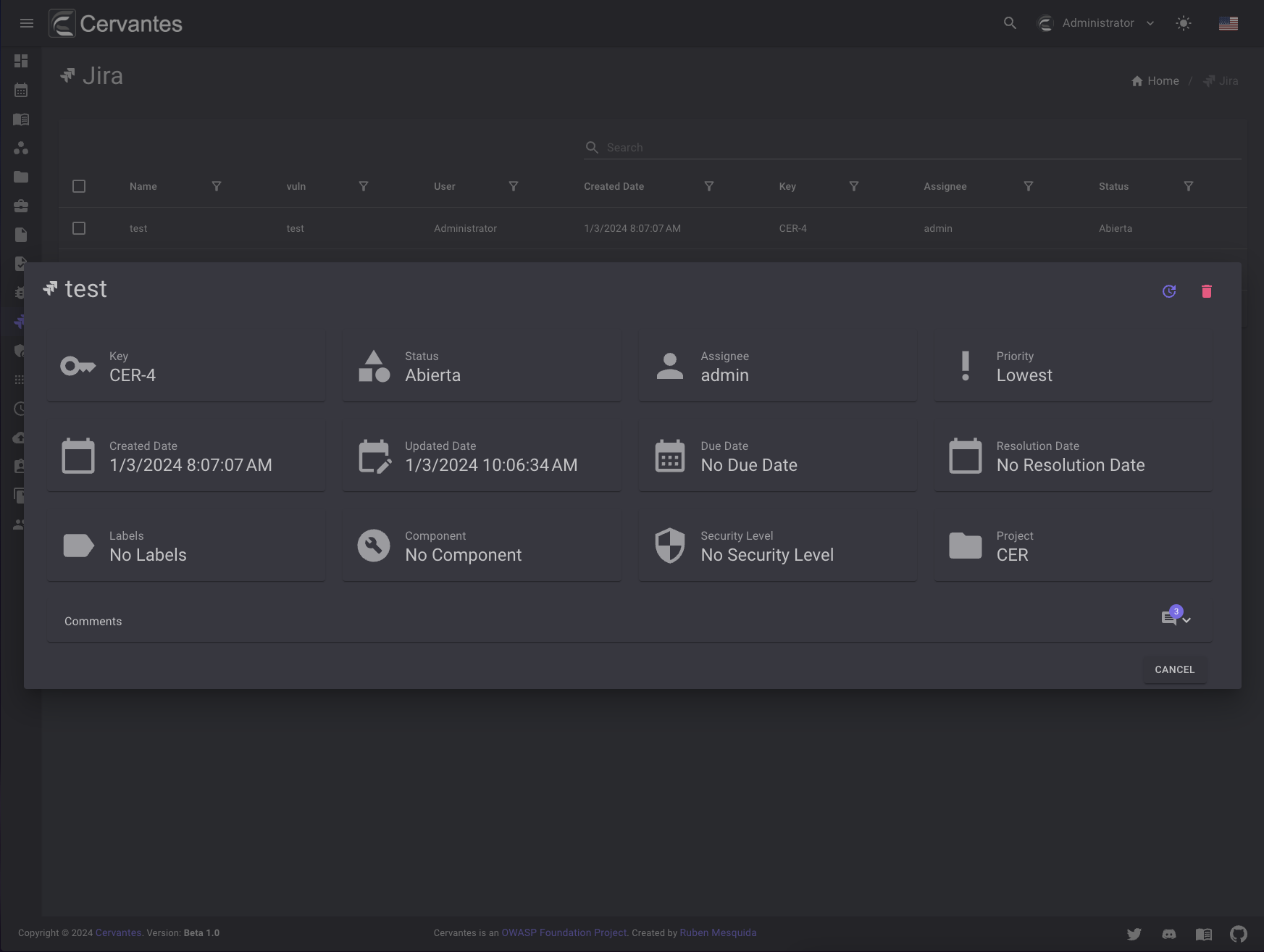Jira¶
The Jira page allows you to manage your opened tickets in Jira from the Vulnerabilities.
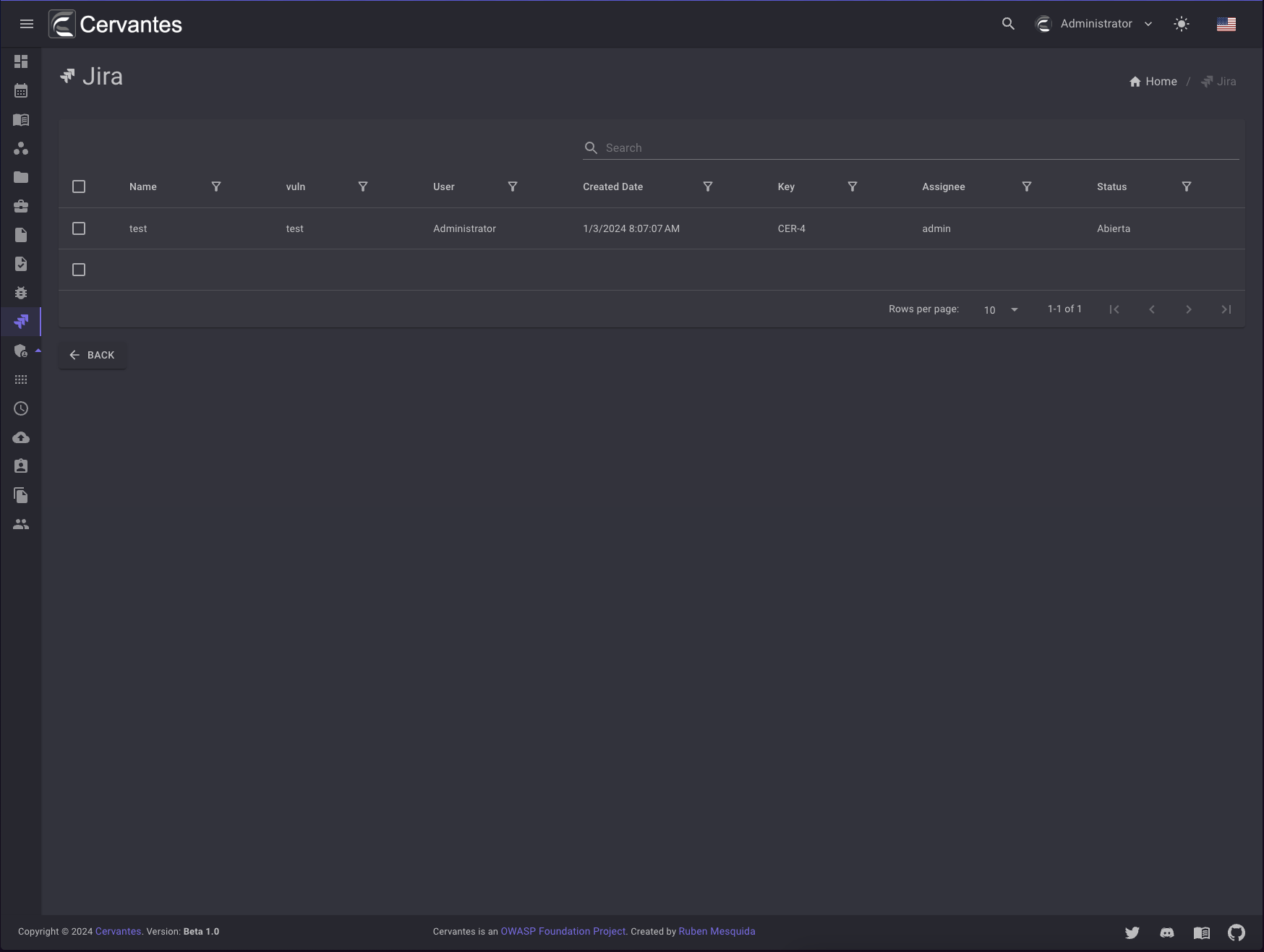
To access the Jira page you need to click on the Jira button on the left sidebar.
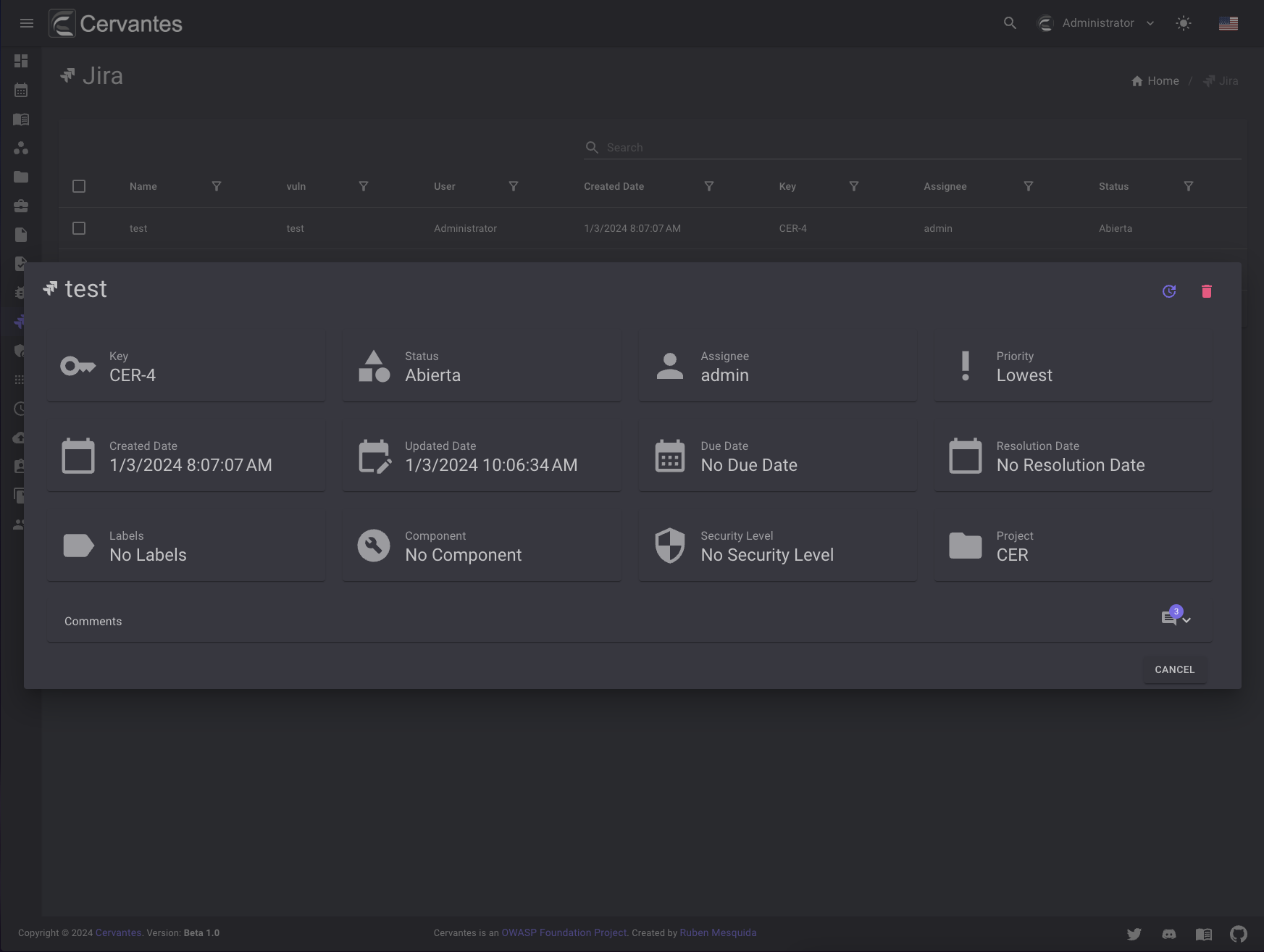
Add comment¶
To add a comment to a Jira ticket you need to click on the Add Comment con the comments section
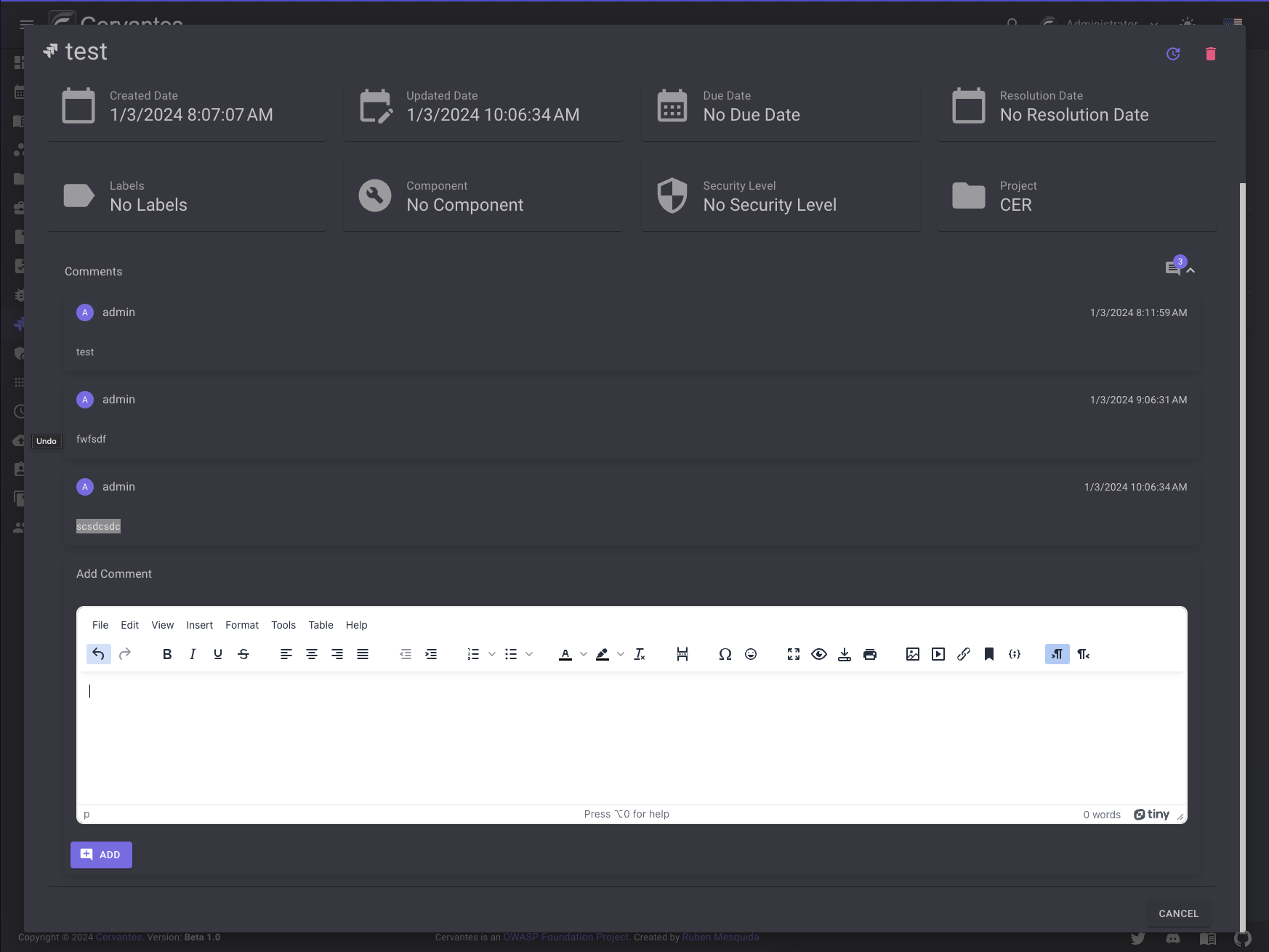
Create¶
To create a Jira ticket you need to click on the Create onm the jira tab in Vulnerability Dialog
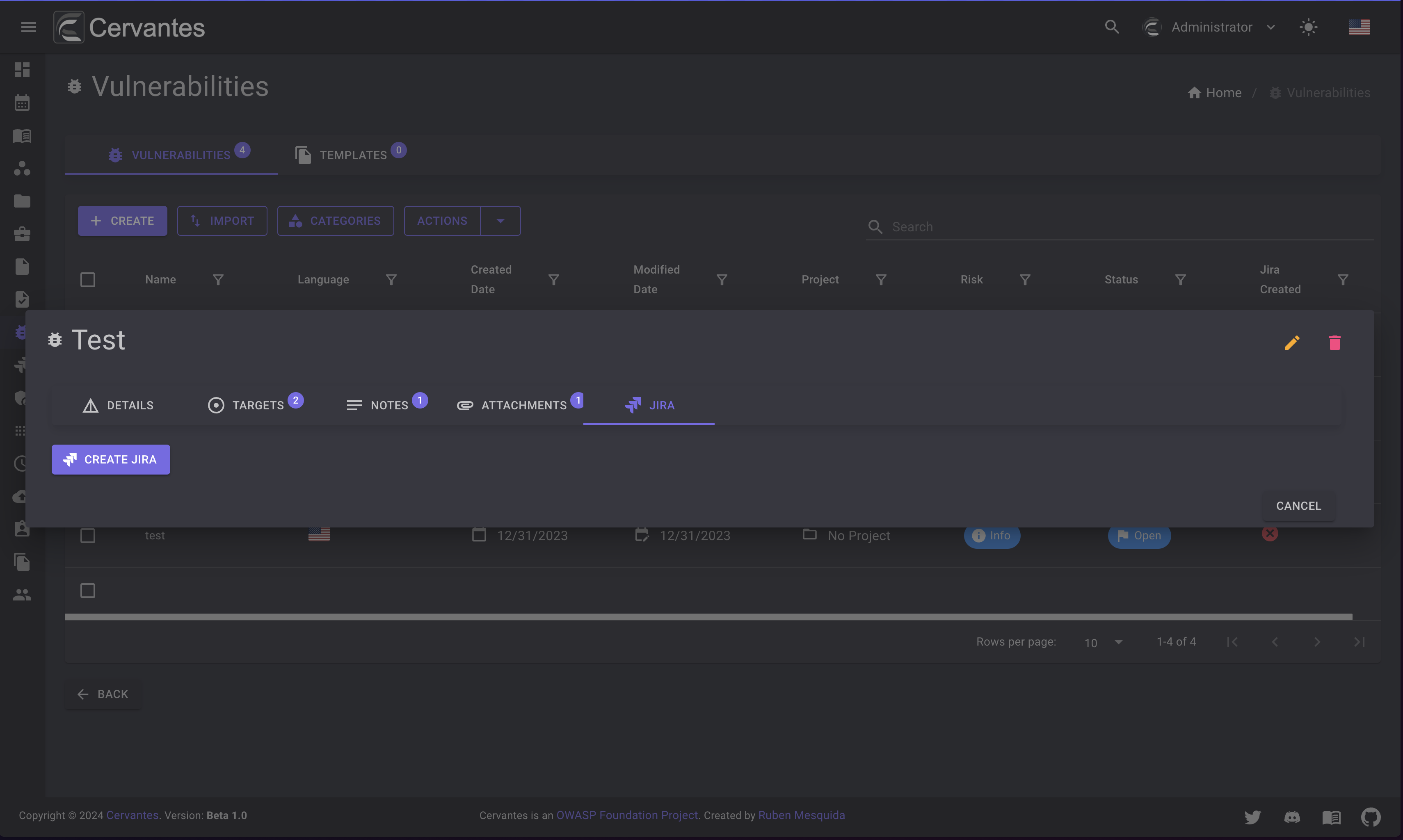
Delete¶
To delete a Jira ticket you need to click on the Delete on Delete icon at the top right of the Jira Dialog