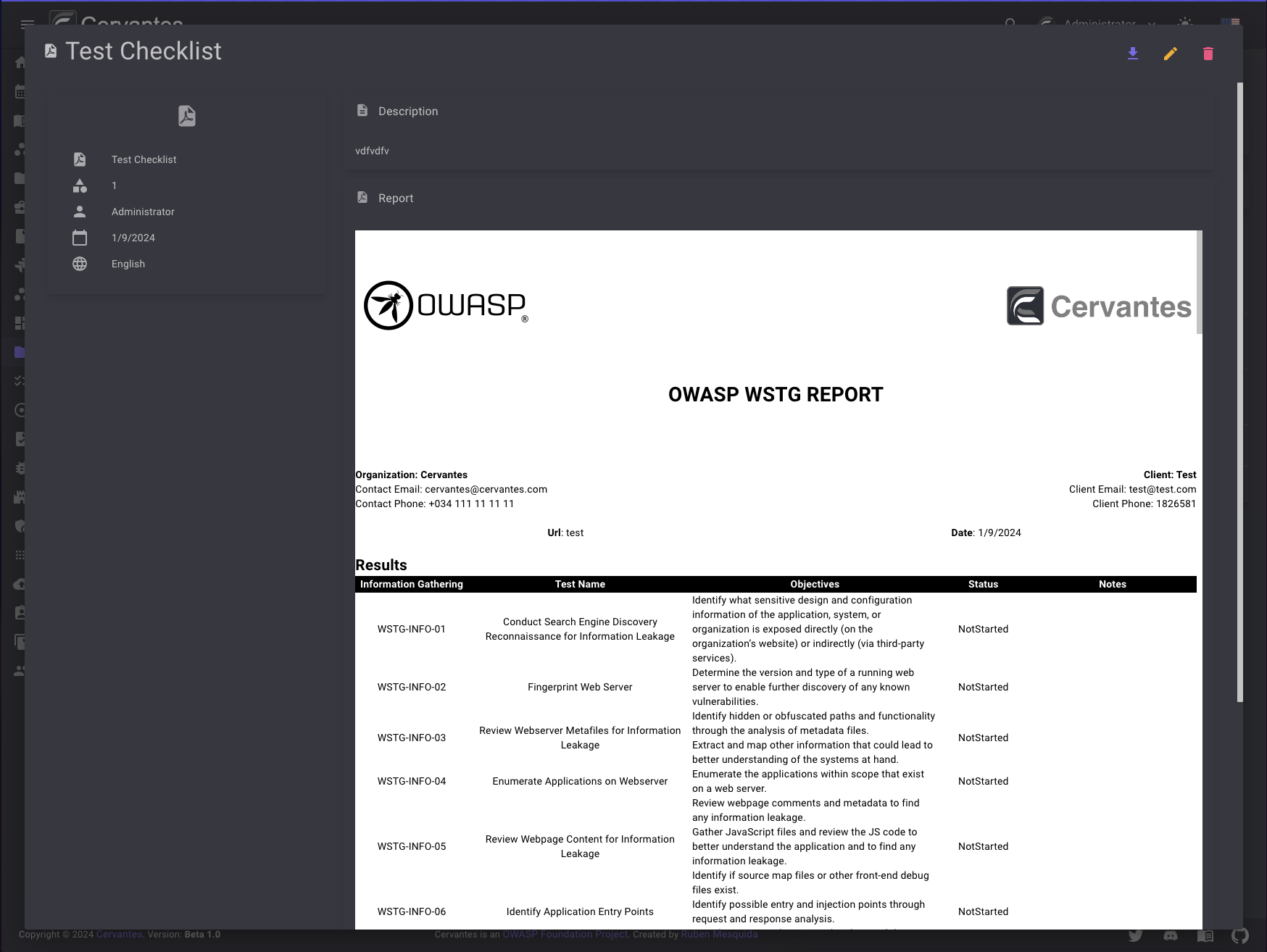Checklists¶
The checklists page let you create chcklists for the targets on your project. You can create as many checklists as you want and add as many targets as you want to each checklist. Right now you can create OWASP WSTG & MASTG checklists.
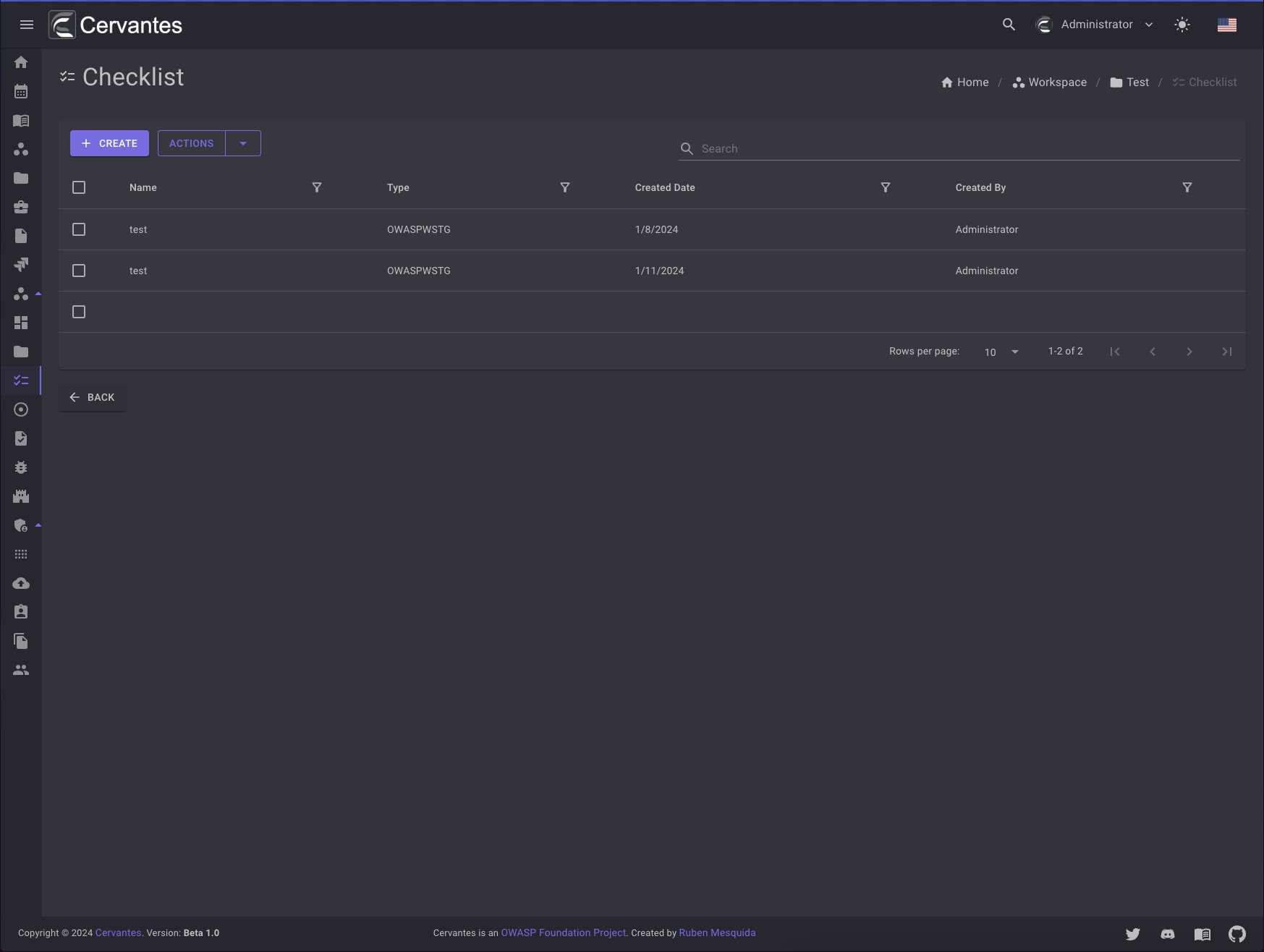
Create a checklist¶
To create a checklist you need to click on the Create you need to select the target and checklist type
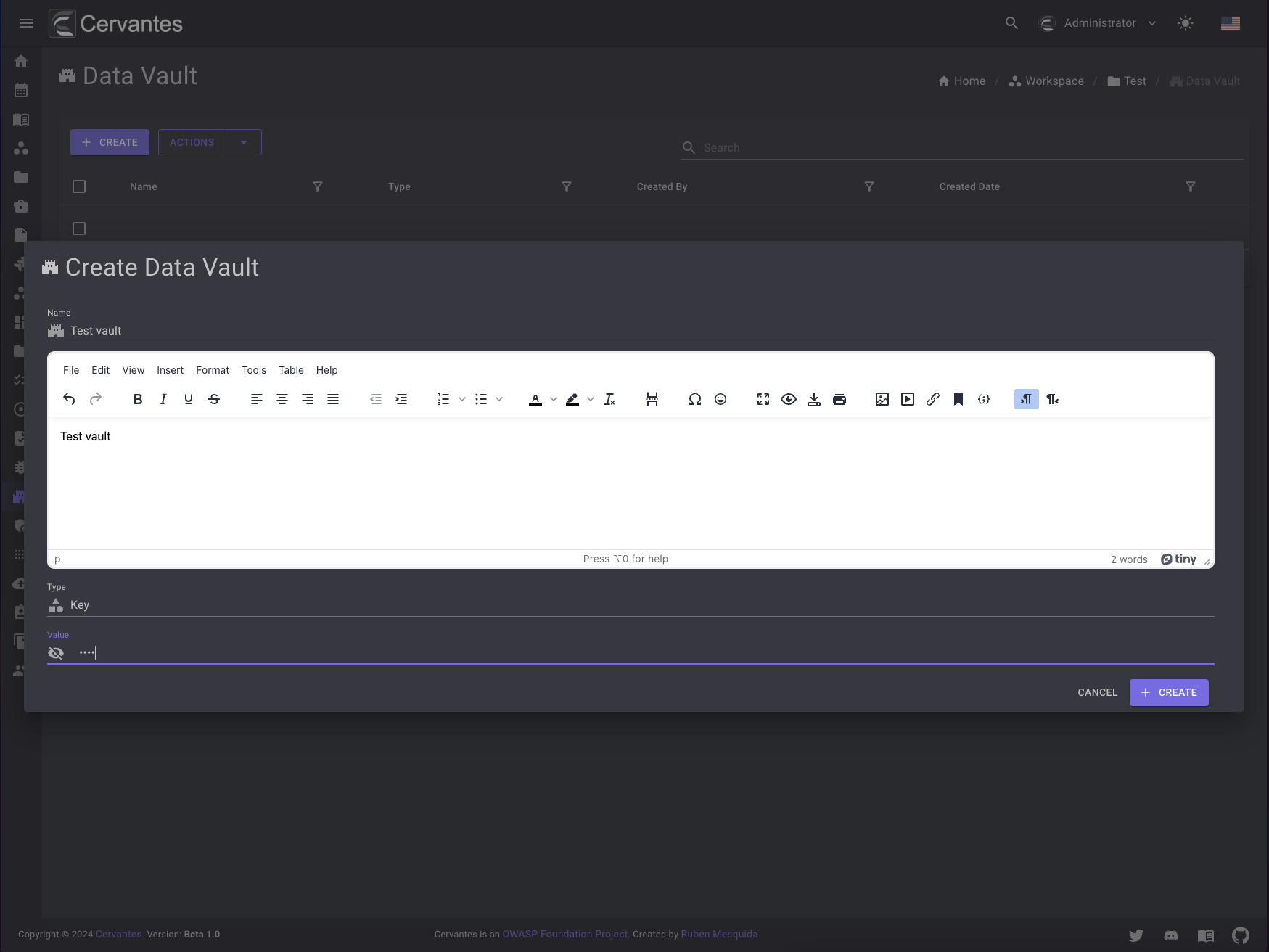
Edit a checklist¶
To edit a checklist you need to select the checklist from the datagrid and you can start editing the checklist.
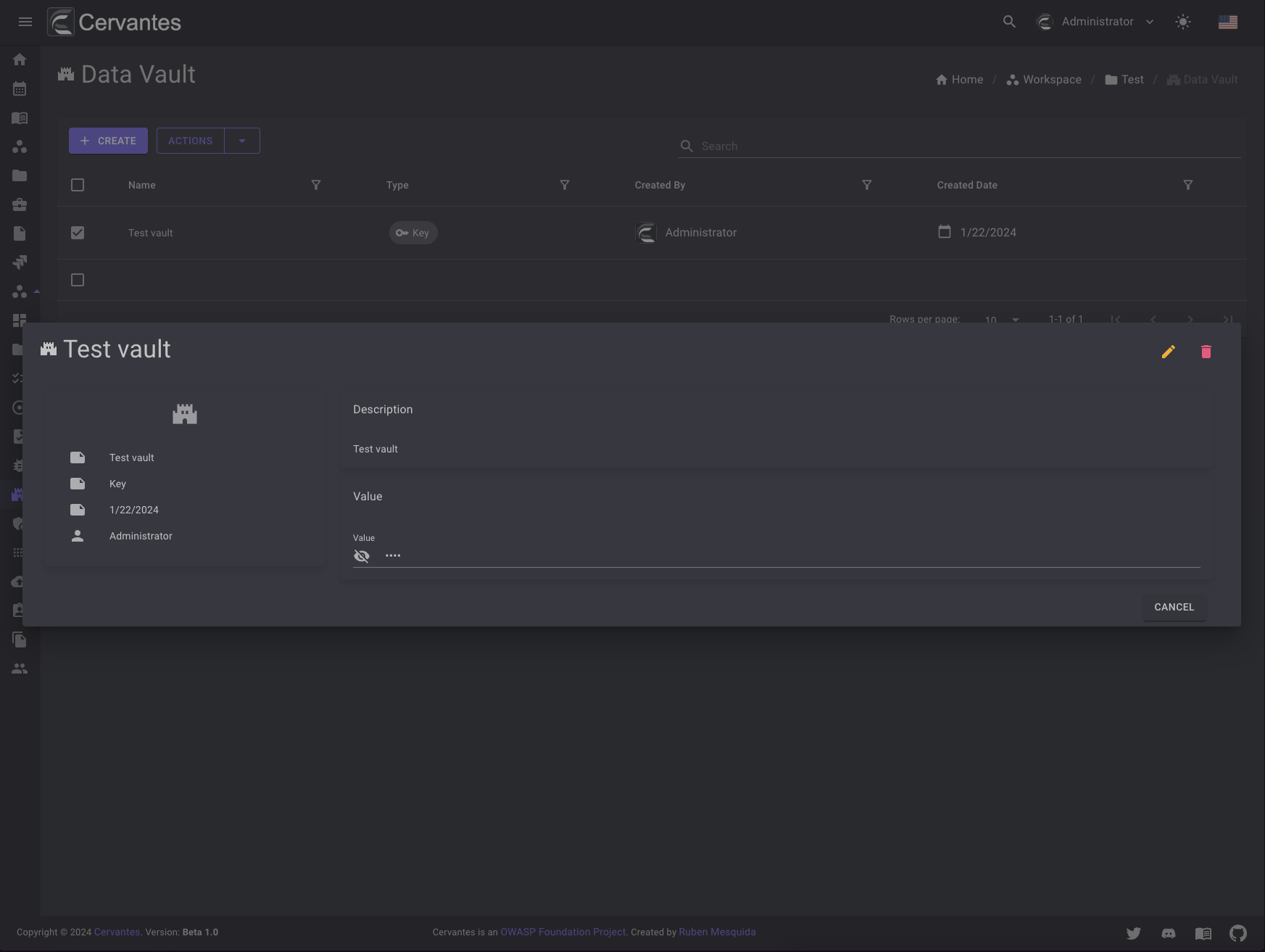
Delete a checklist¶
To delete a checklist you need to select the checklist from the datagrid and click on the Delete button at the top right and confirm the action.
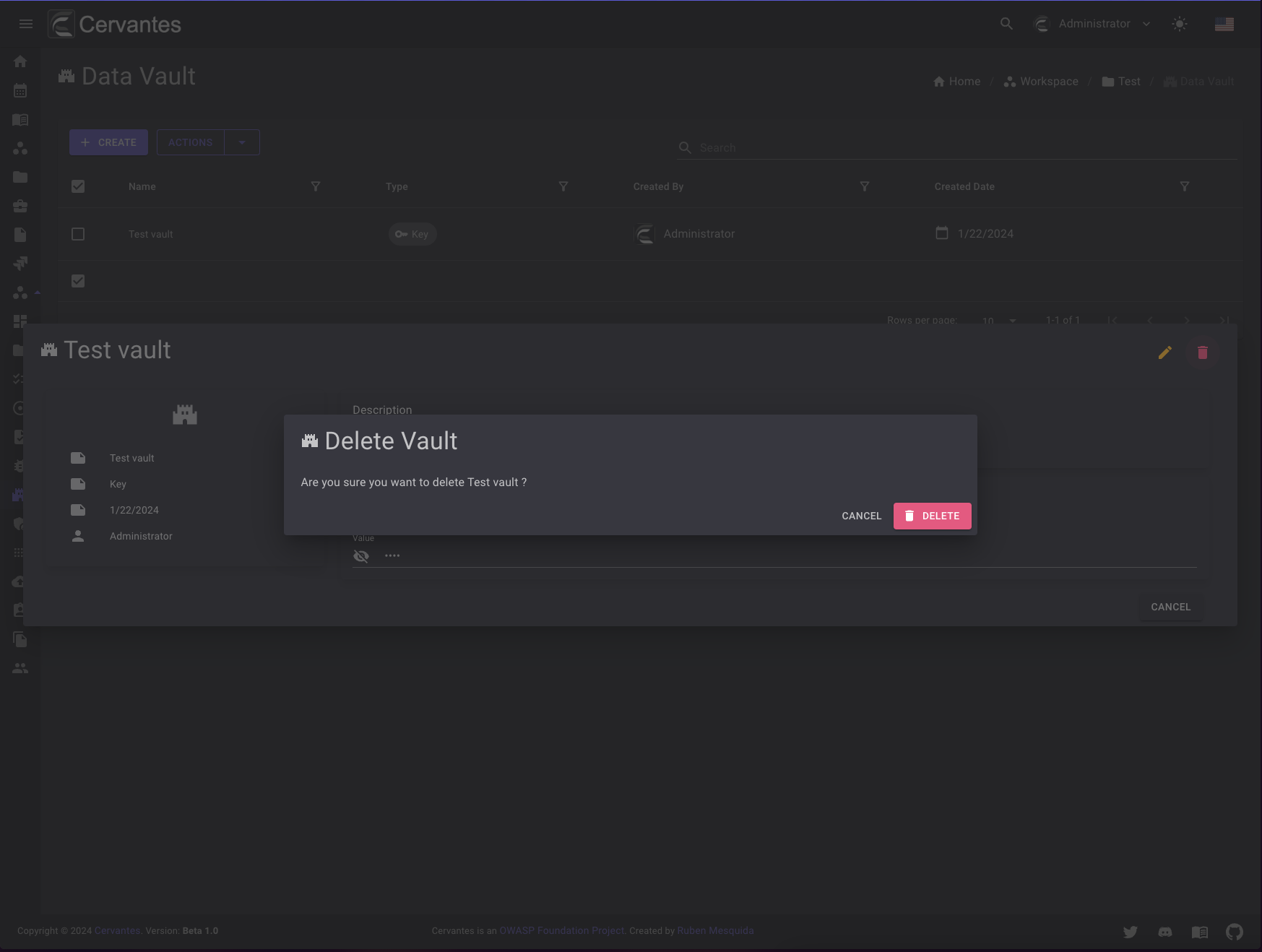
Also you can delete multiple checklists at once by selecting them from the datagrid and click on the Actions -> Delete button at the top confirm the action.
Generate Report¶
To generate a report you need to select the checklist from the datagrid and click on the Generate Report button at the bottom right
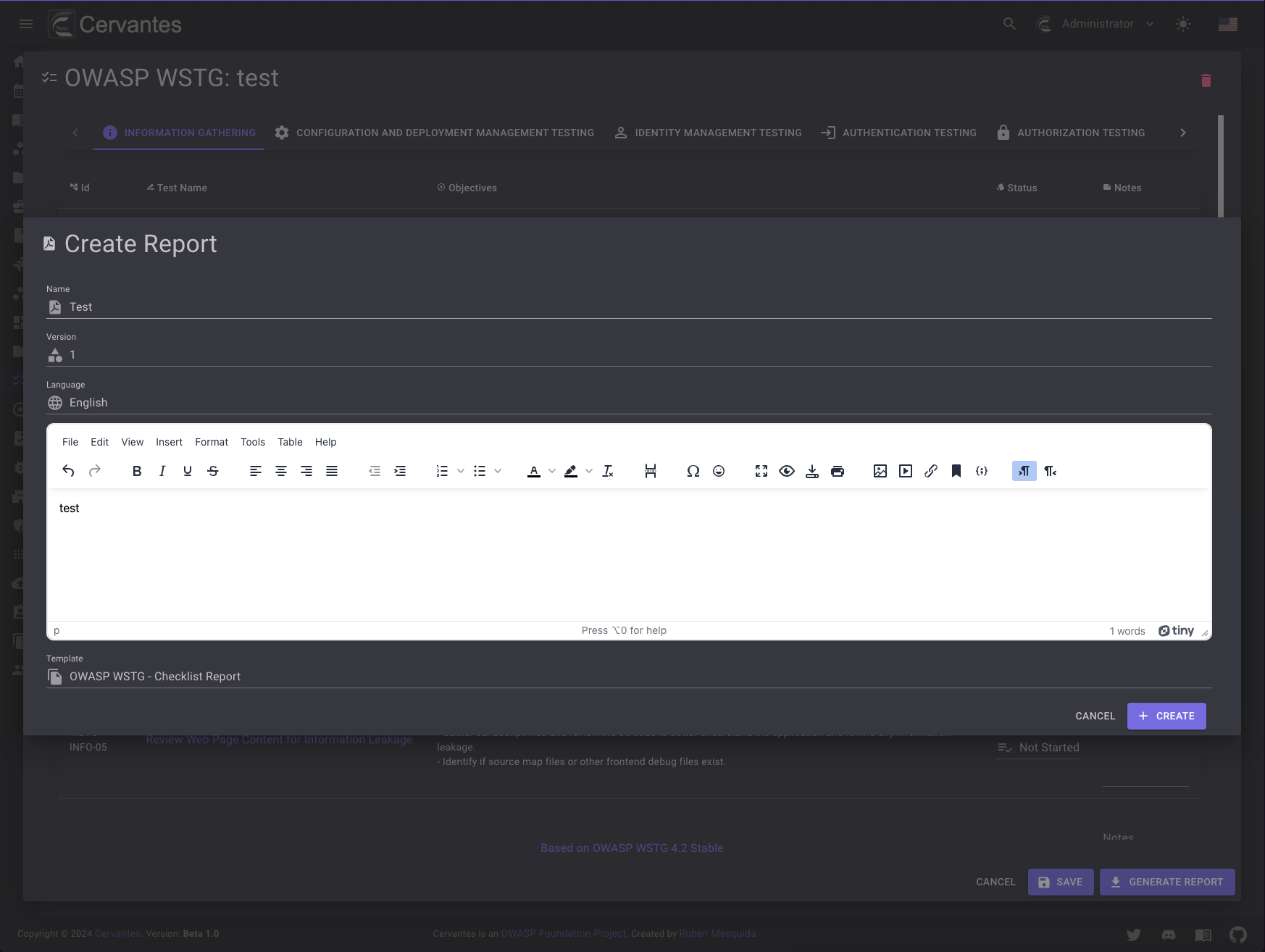
Download Report¶
To download a report you need to go to the project page and click on the Reports tab and select the report that you want to download and click on the Download button at the top right and confirm the action.