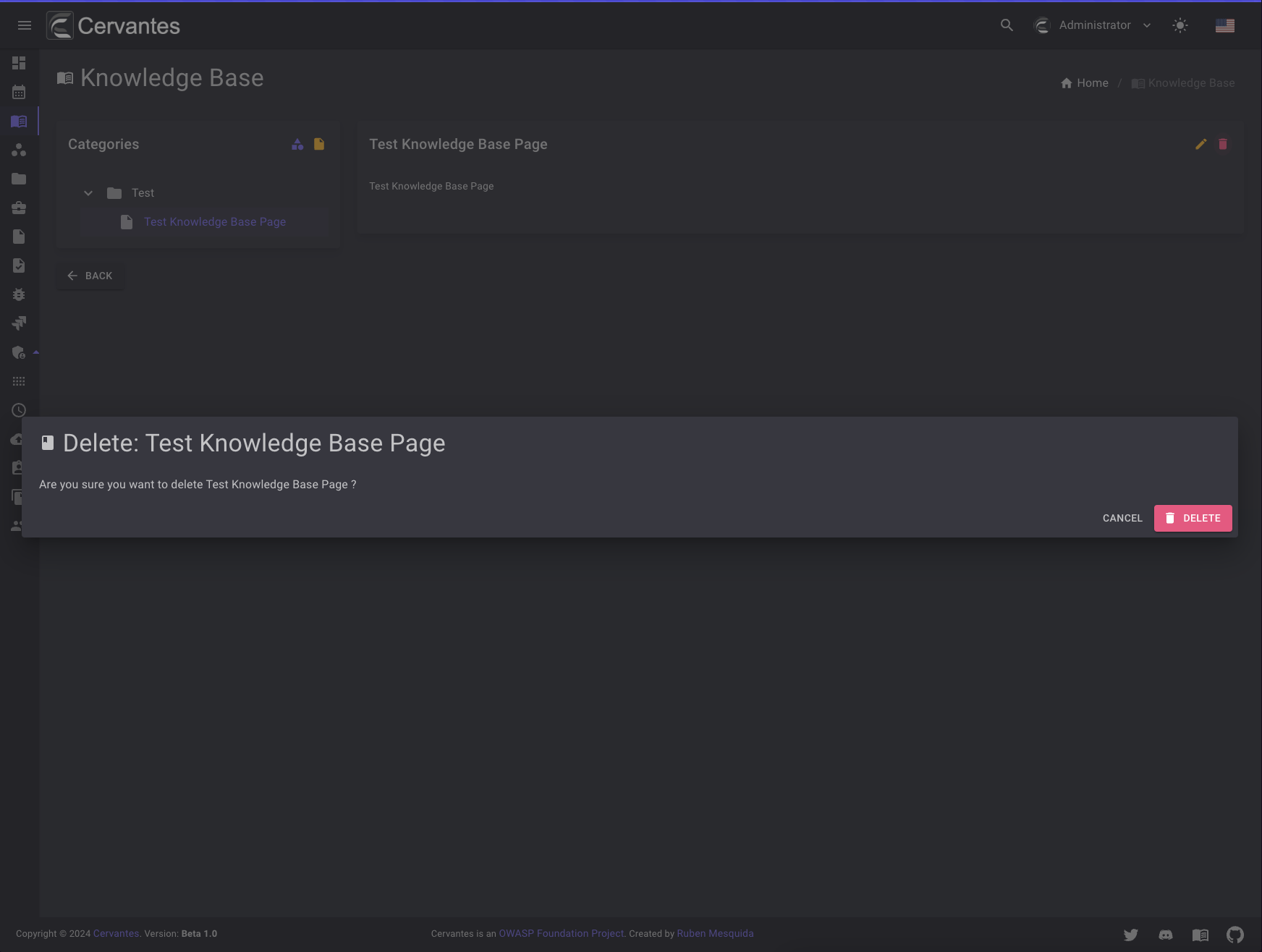Knowledge Base¶
In the knowledge base you can collaborate with your colleagues to create a shared repository of knowledge. You can create pages, organize them in categories to make them easier to find.
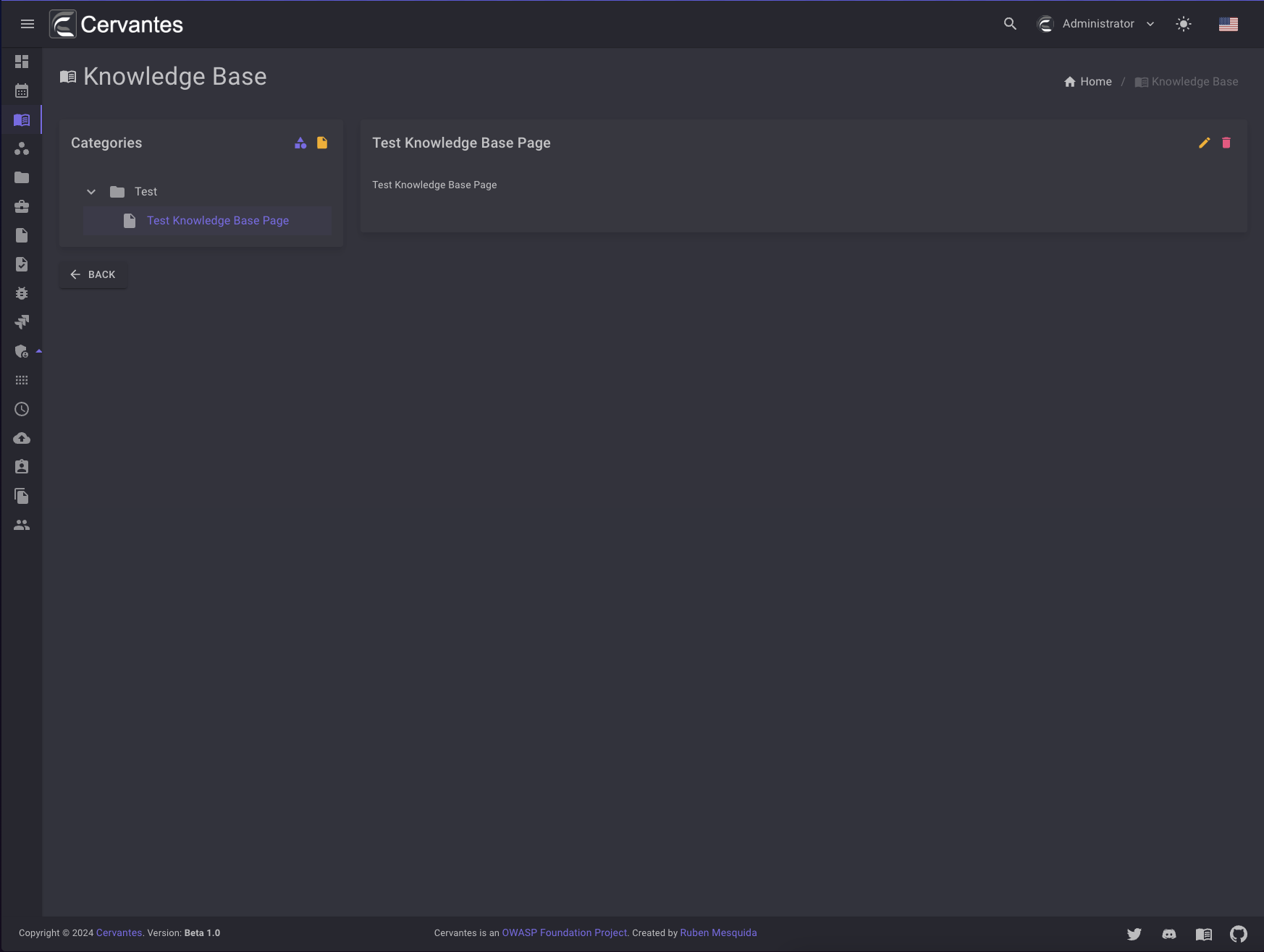
Creating a category¶
To create a category, click on the shape purple button in the sidebar and click on Add category.
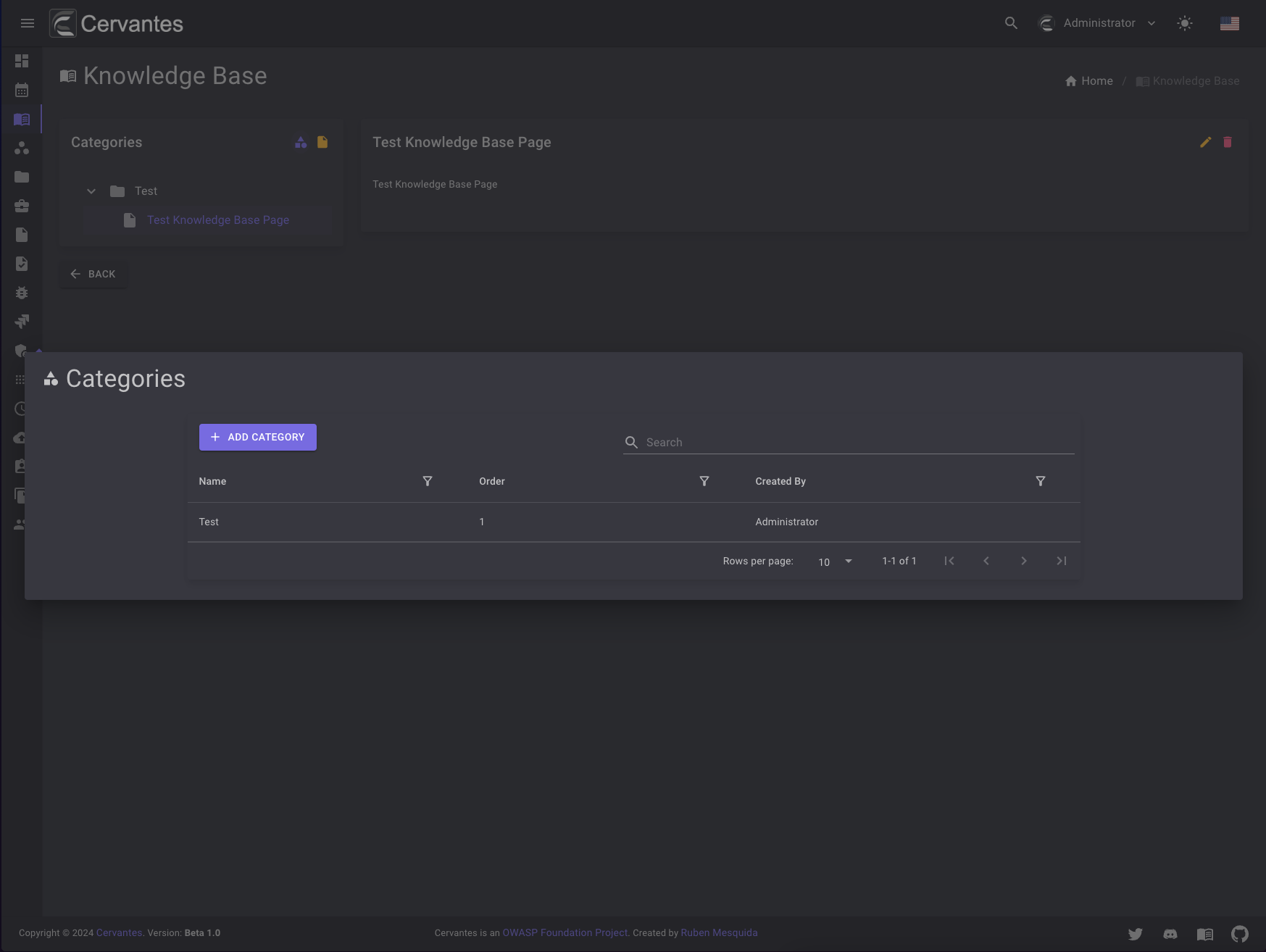
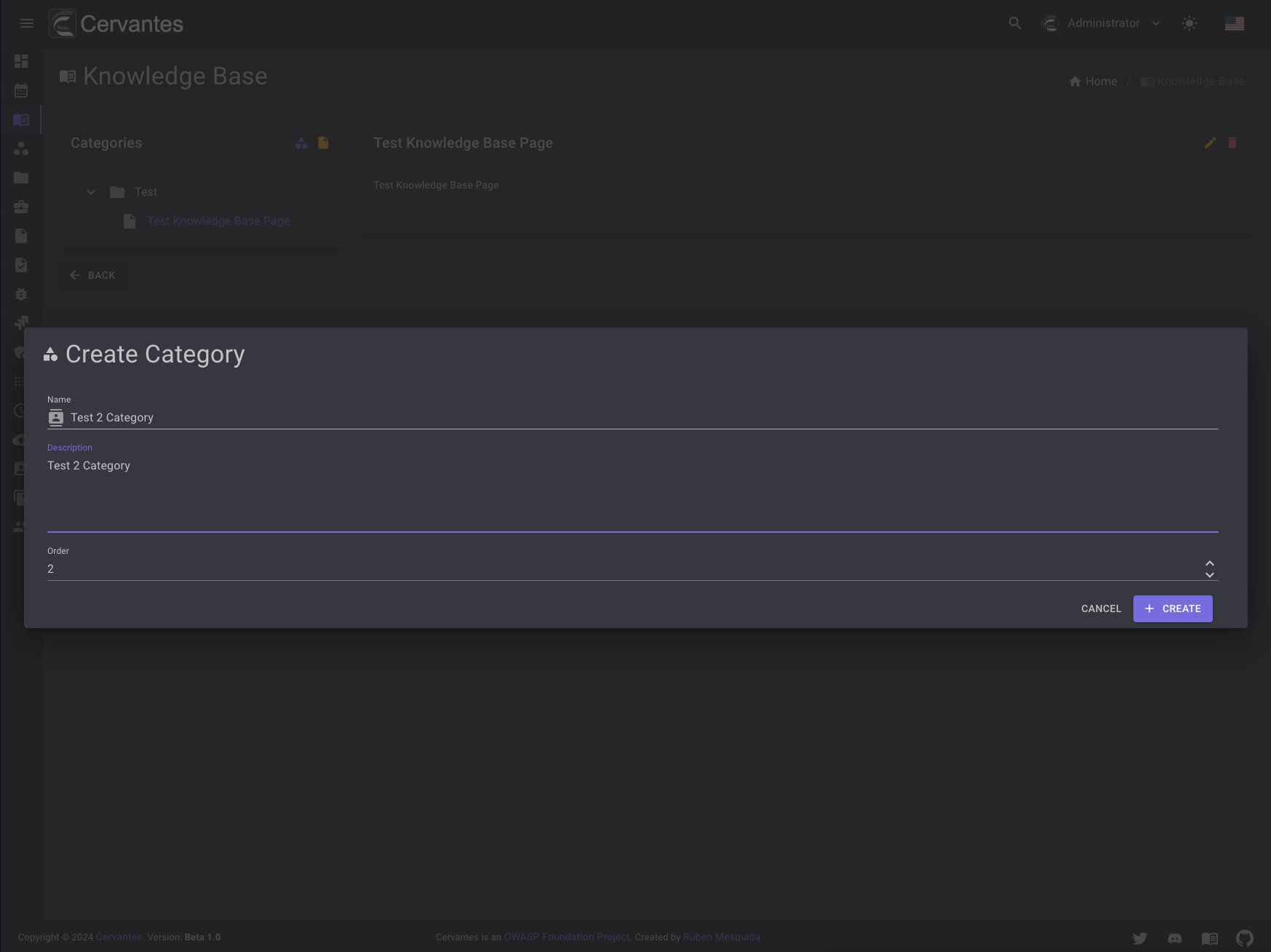
Editing a category¶
To edit a category you need to select it from the datagrid and click on the Edit button at the top right and edit the information.
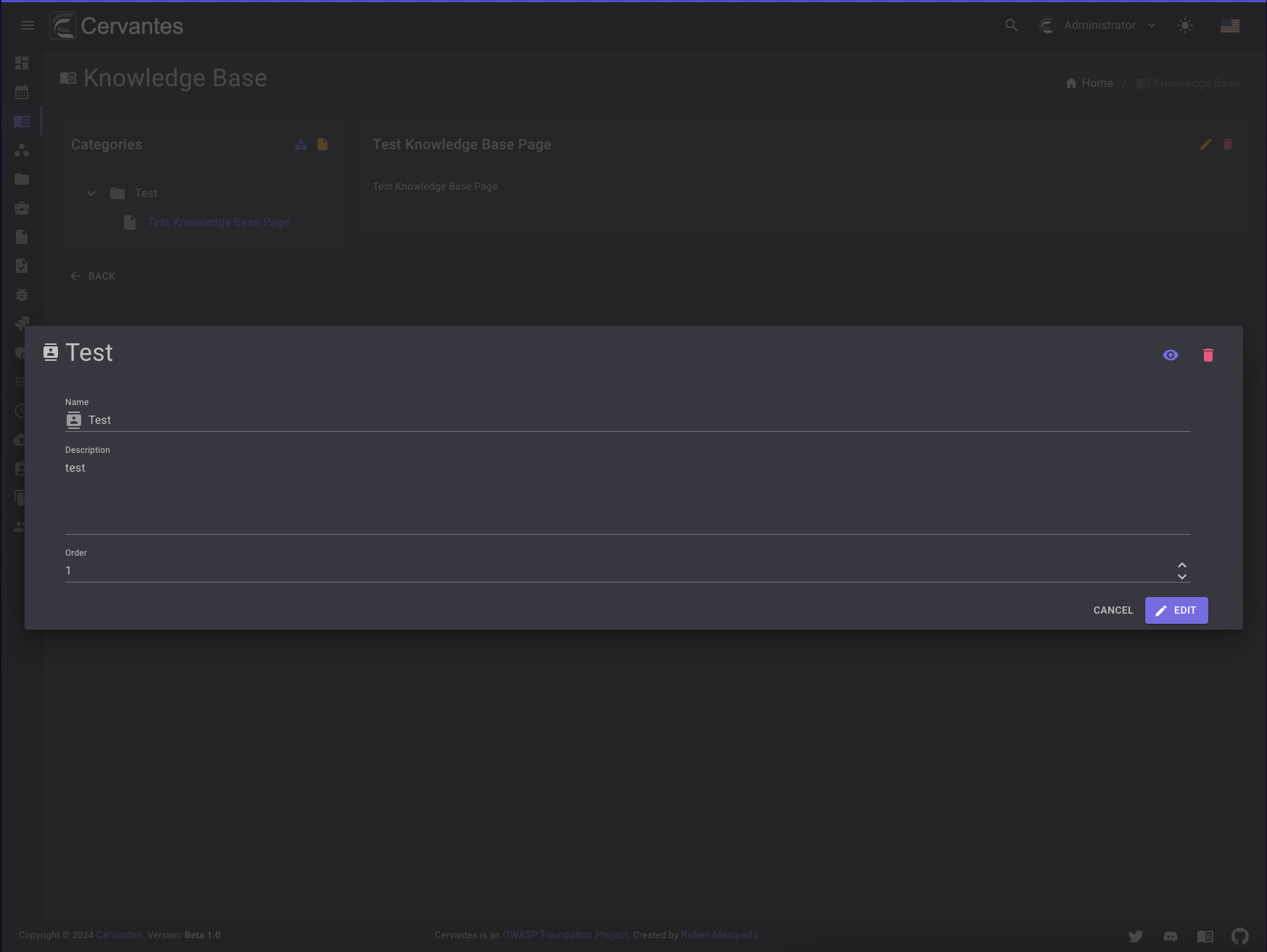
Deleting a category¶
To delete a category you need to select it from the datagrid and click on the Delete button at the top right and confirm the delete action.
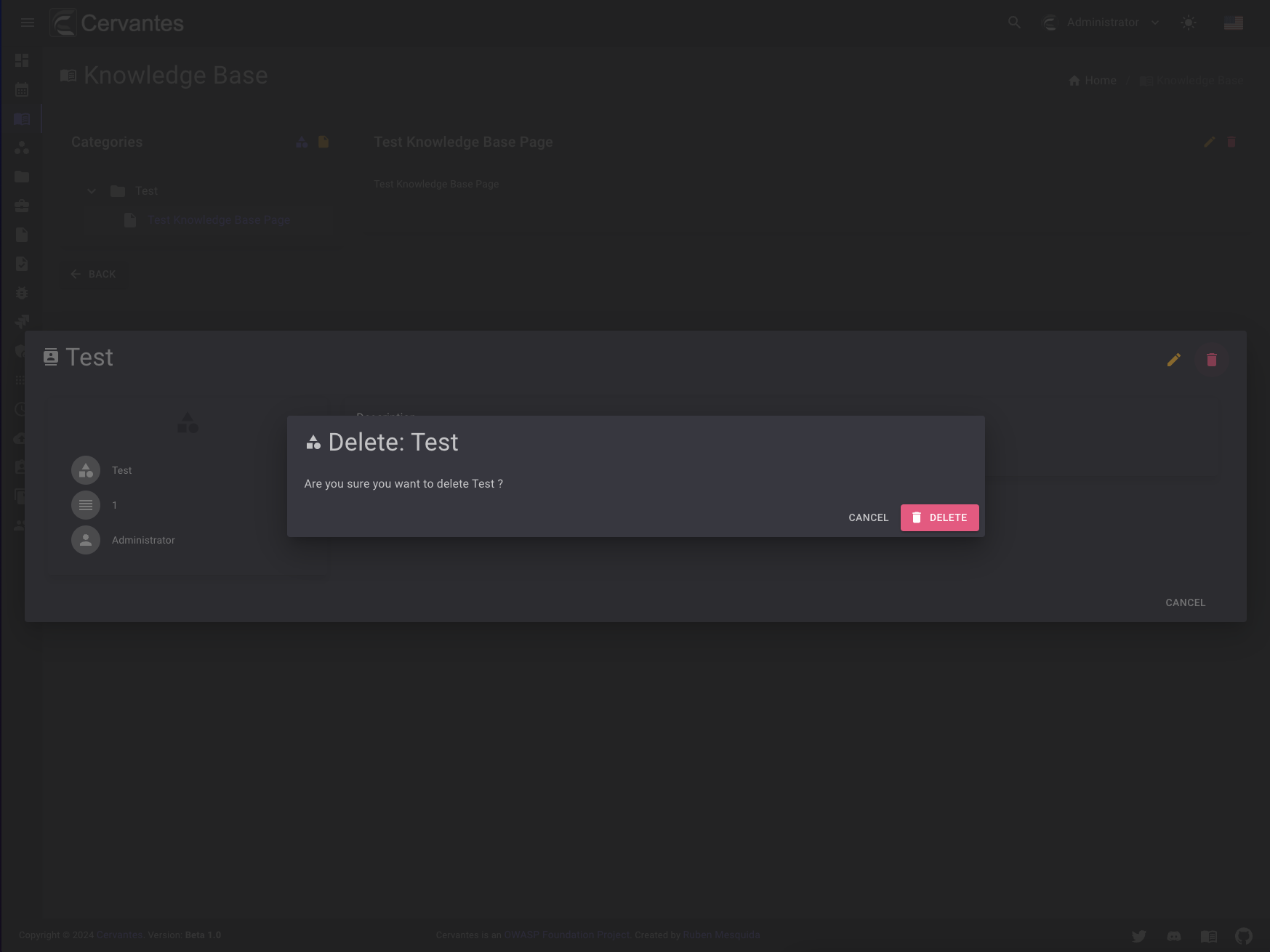
Creating a page¶
To create a page, click on the page yellow button in the sidebar and a new dialog will open.
You need to select the category where you want to create the page and click on the Create button.
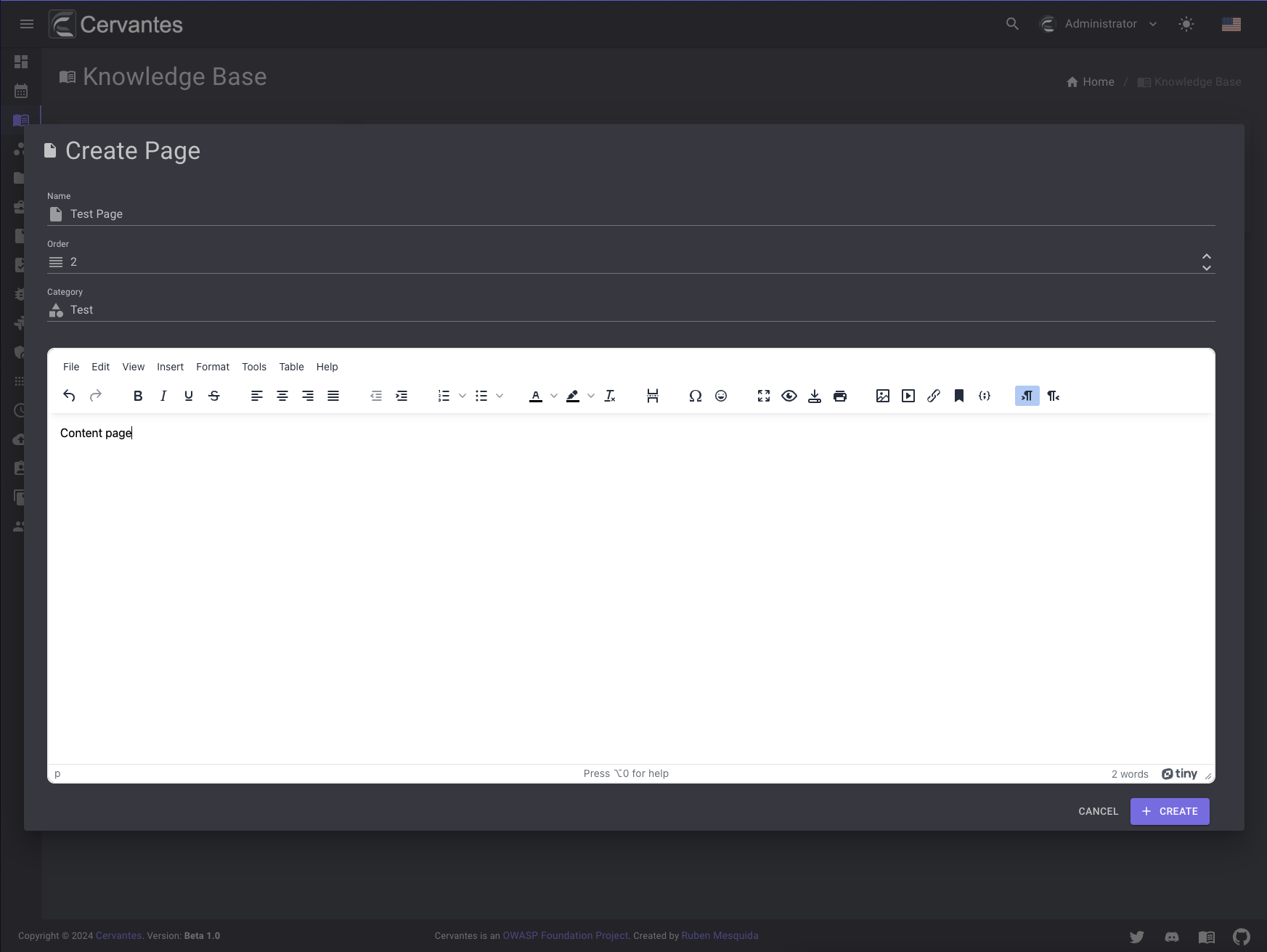
Editing a page¶
To edit a page you need to select it from the sidebar and click on the Edit button at the top right and edit the information.
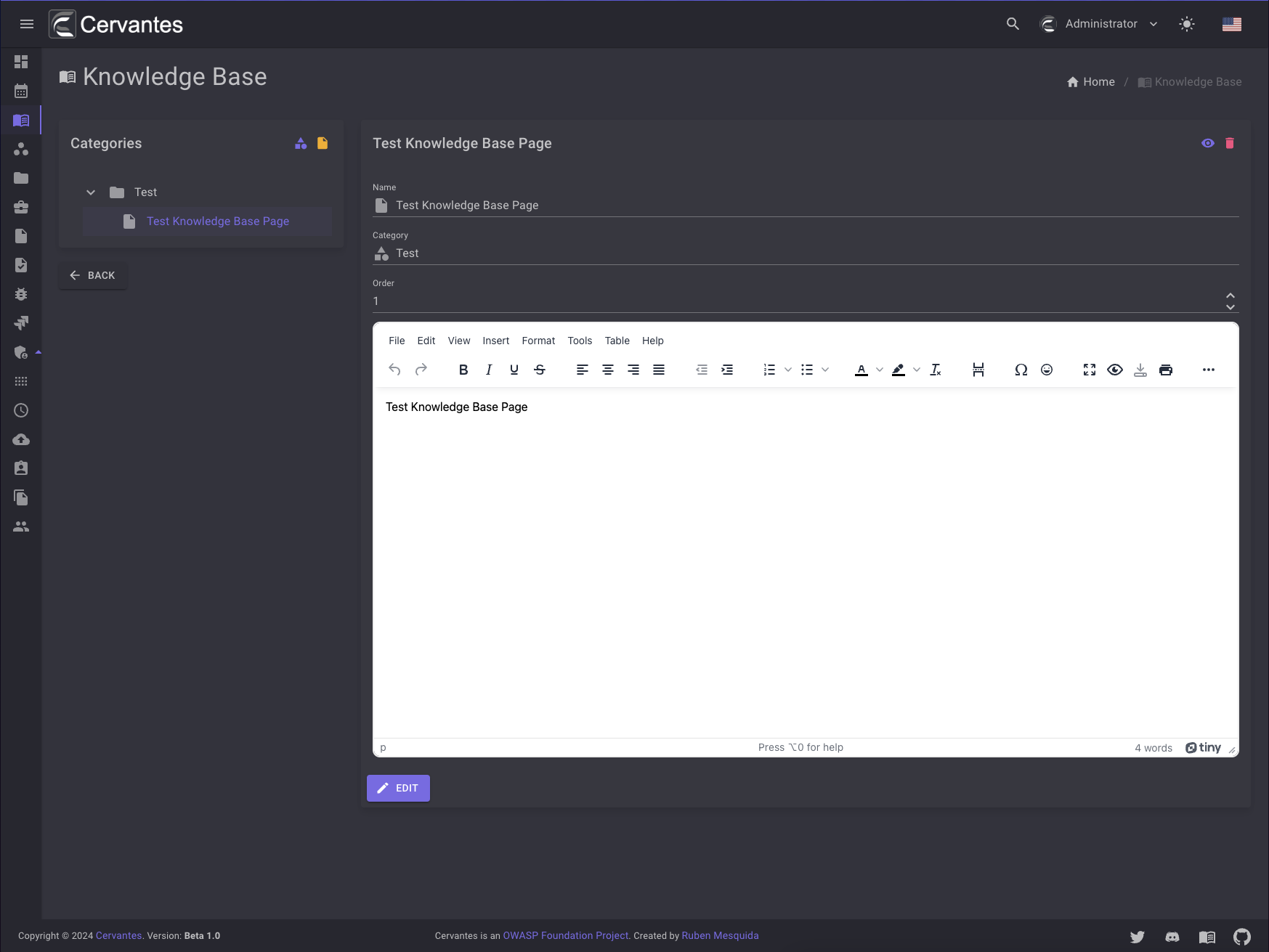
Deleting a page¶
To delete a page you need to select it from the sidebar and click on the Delete button at the top right and confirm the delete action.