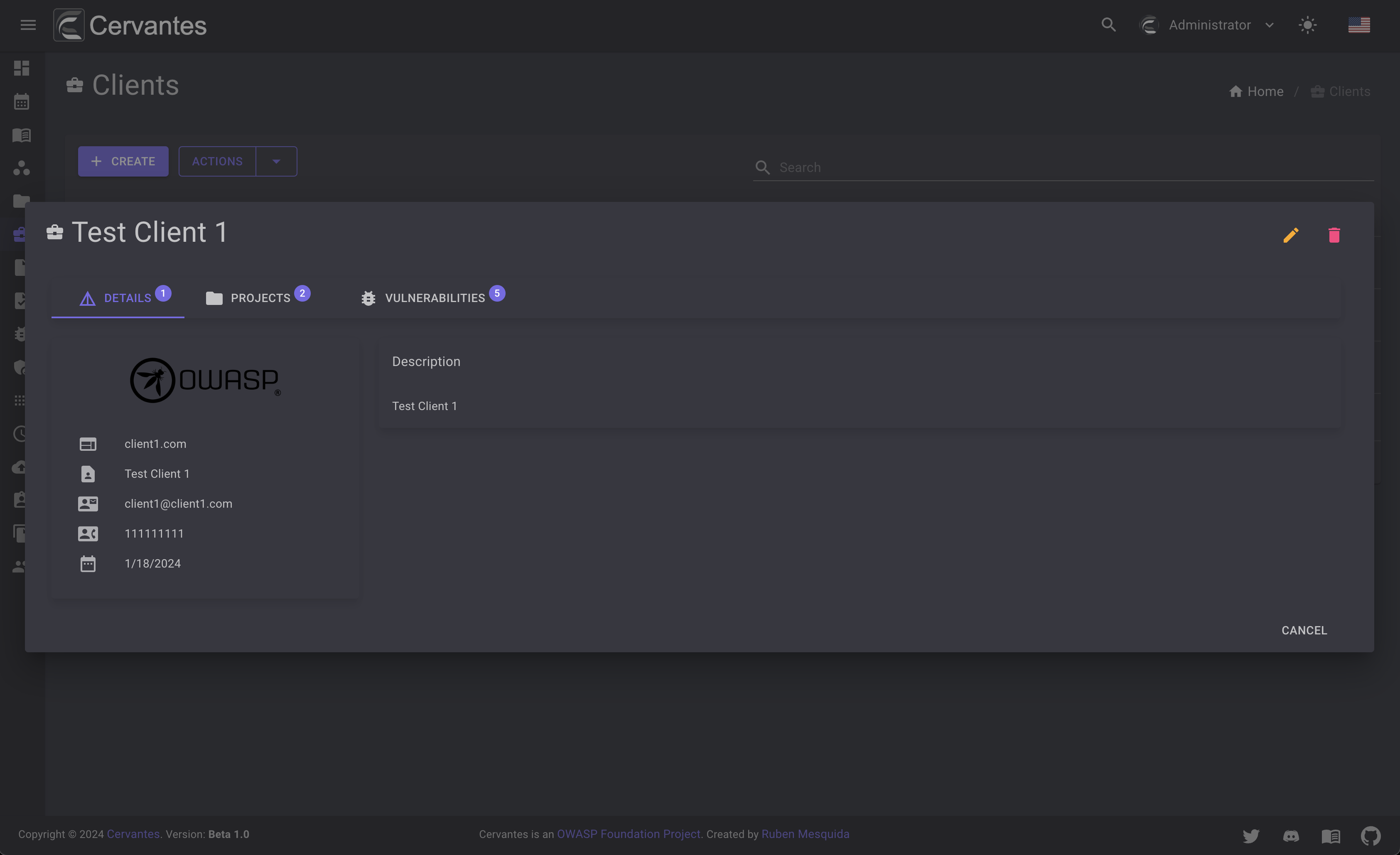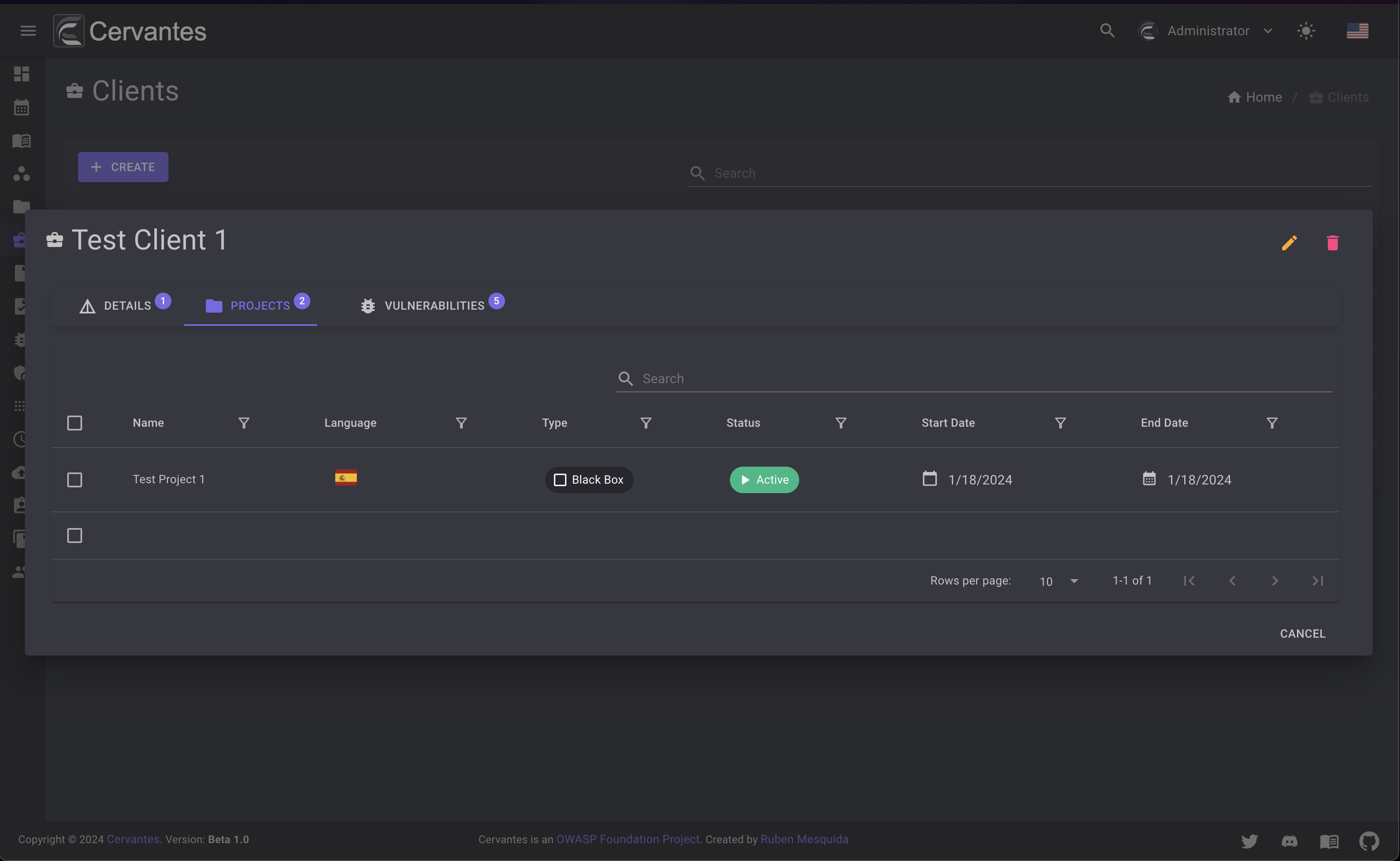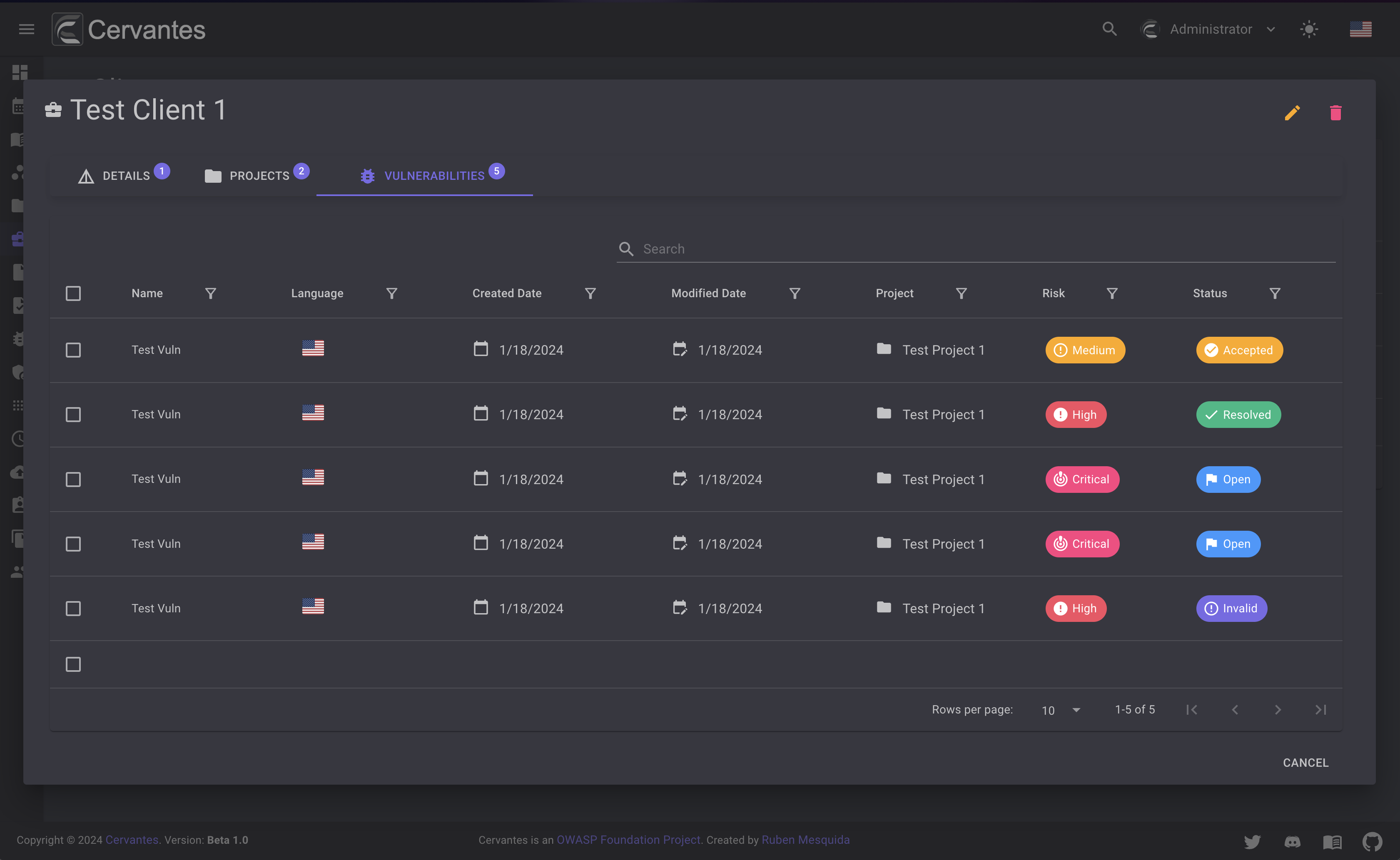Clients¶
The clients page allows you to manage your clients, create, edit, delete and view details about them.
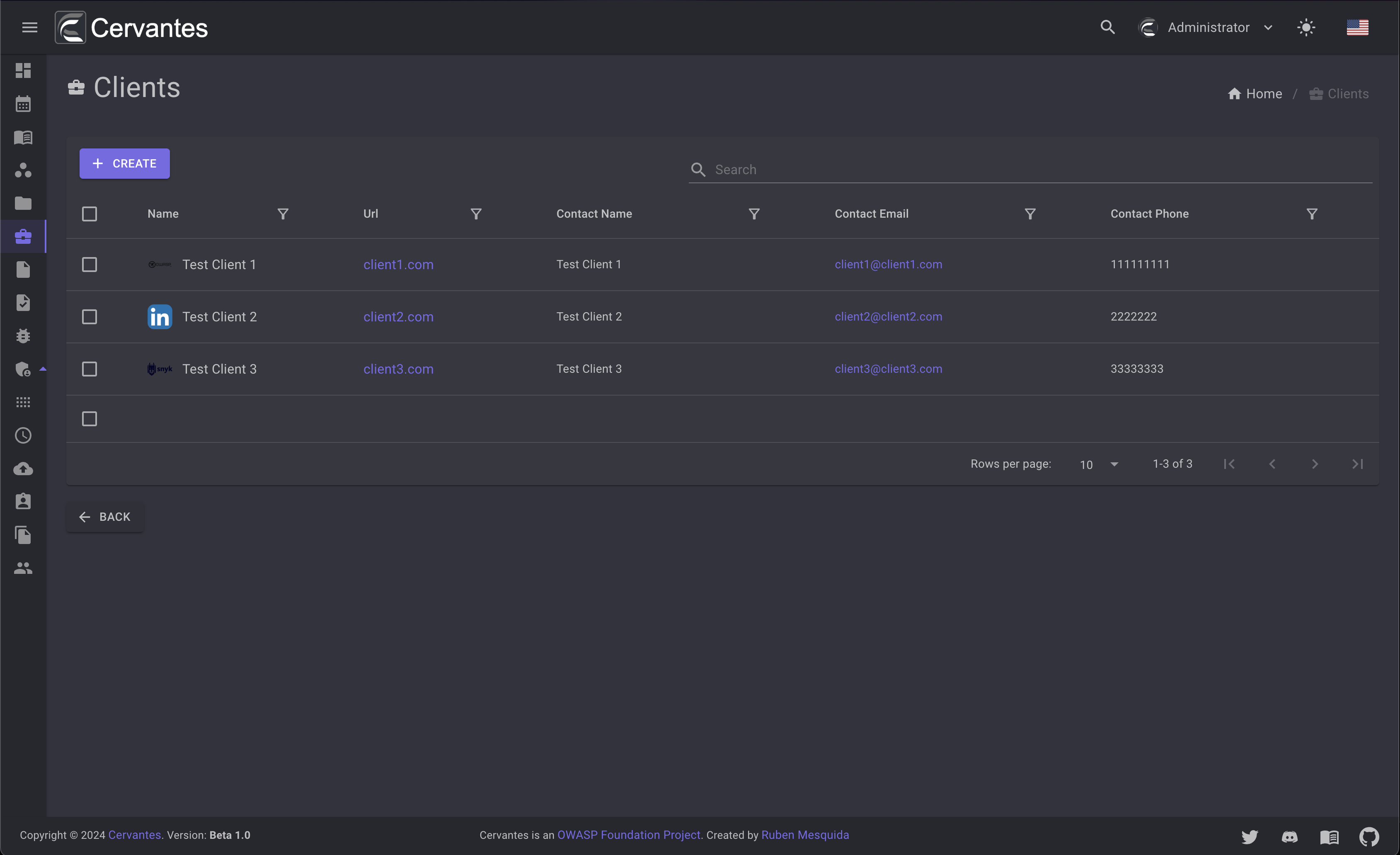
Create a client¶
To create a client you need to click on the Create button and fill the form.
You can upload a logo for the client and also you can add a description that will be used in the reports and other parts of the app.
Only Admins and SuperUser can create clients.
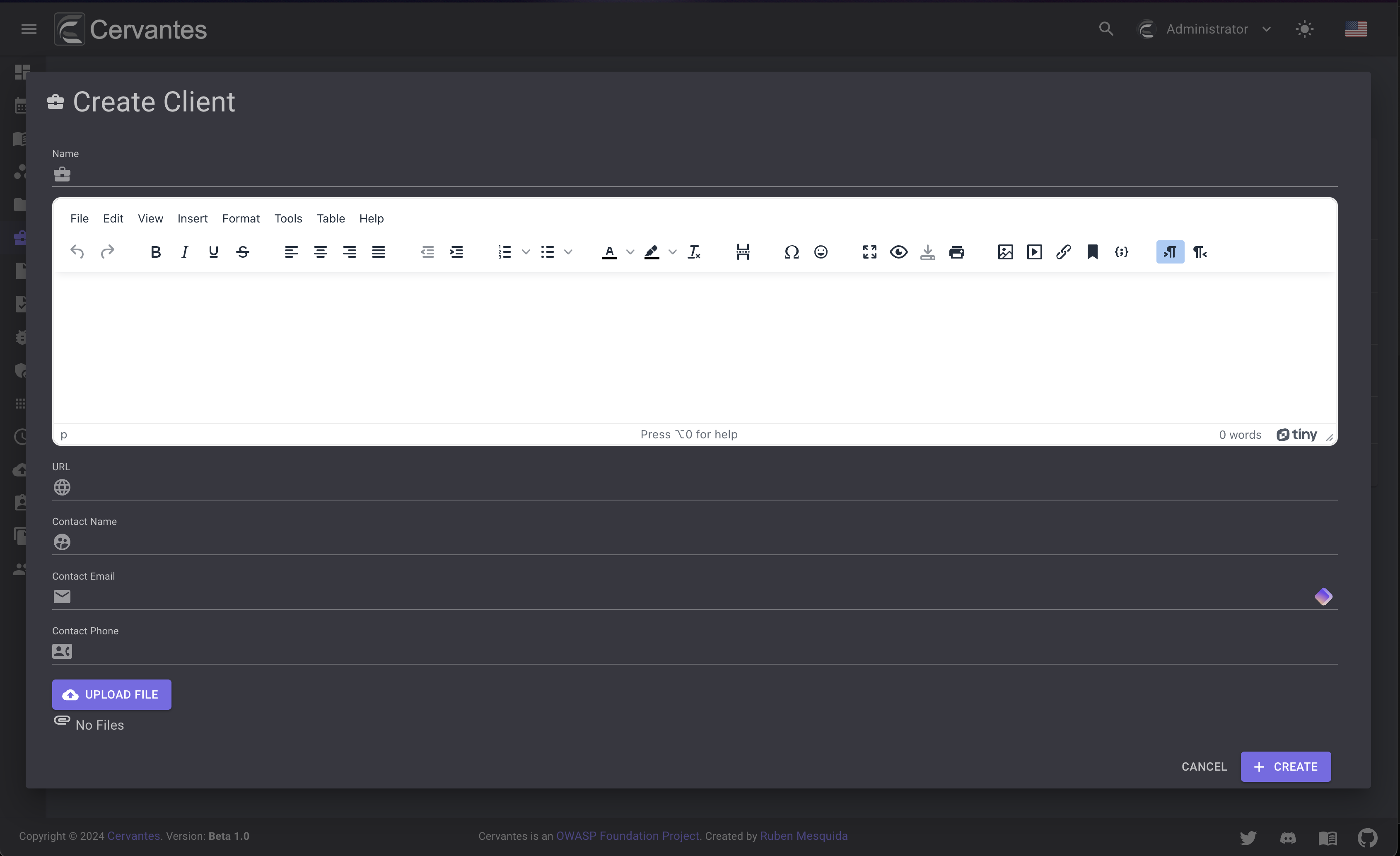
Edit a client¶
To edit a client you need to select the client from the datagrid and click on the Edit button at the top right and edit the information.
Just note that the only Admins and SuperUser can edit the client information.
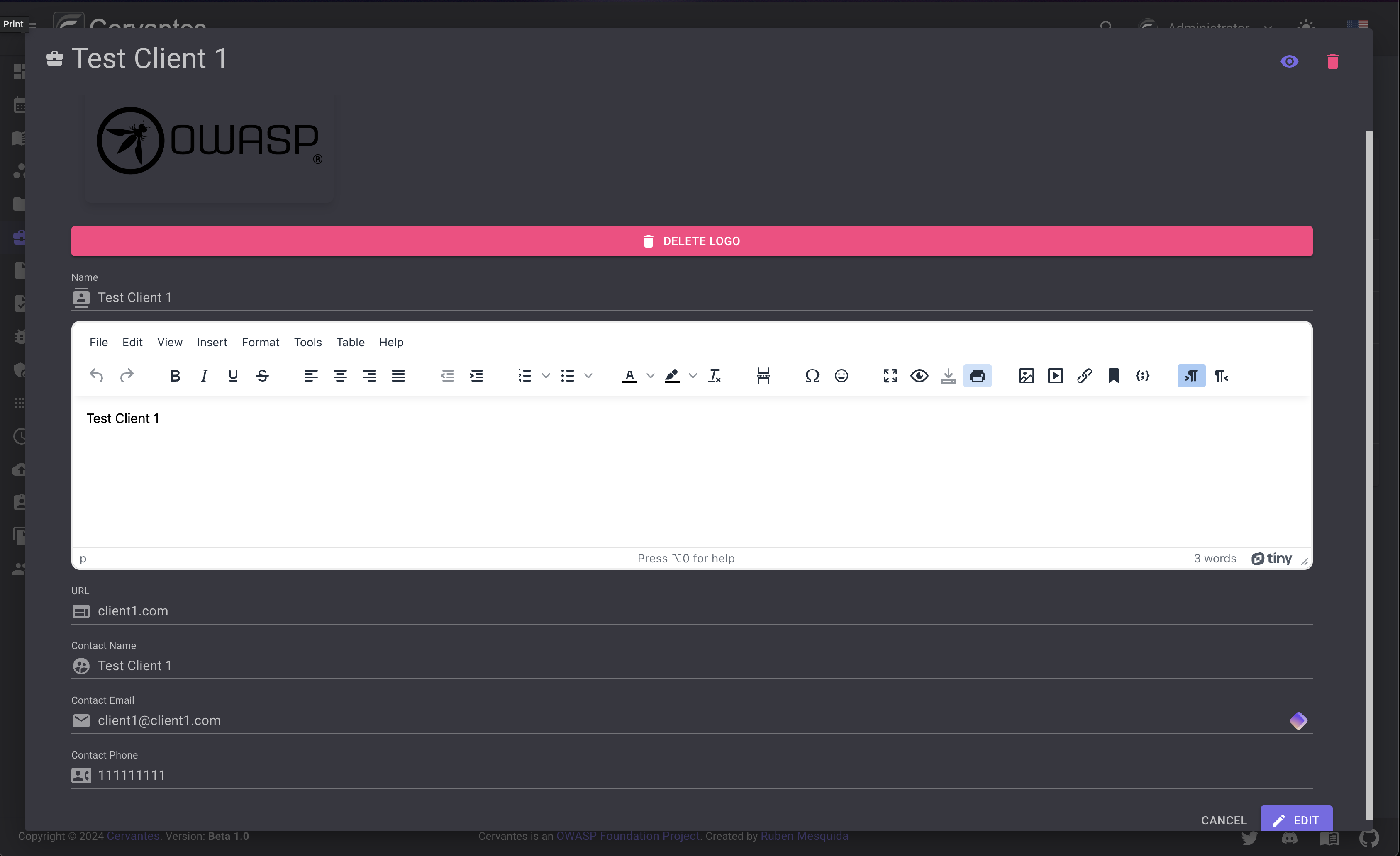
Delete a client¶
To delete a client you need to select the client from the datagrid and click on the Delete button at the top right and confirm the action.
Just note that the only Admins and SuperUser can delete clients.
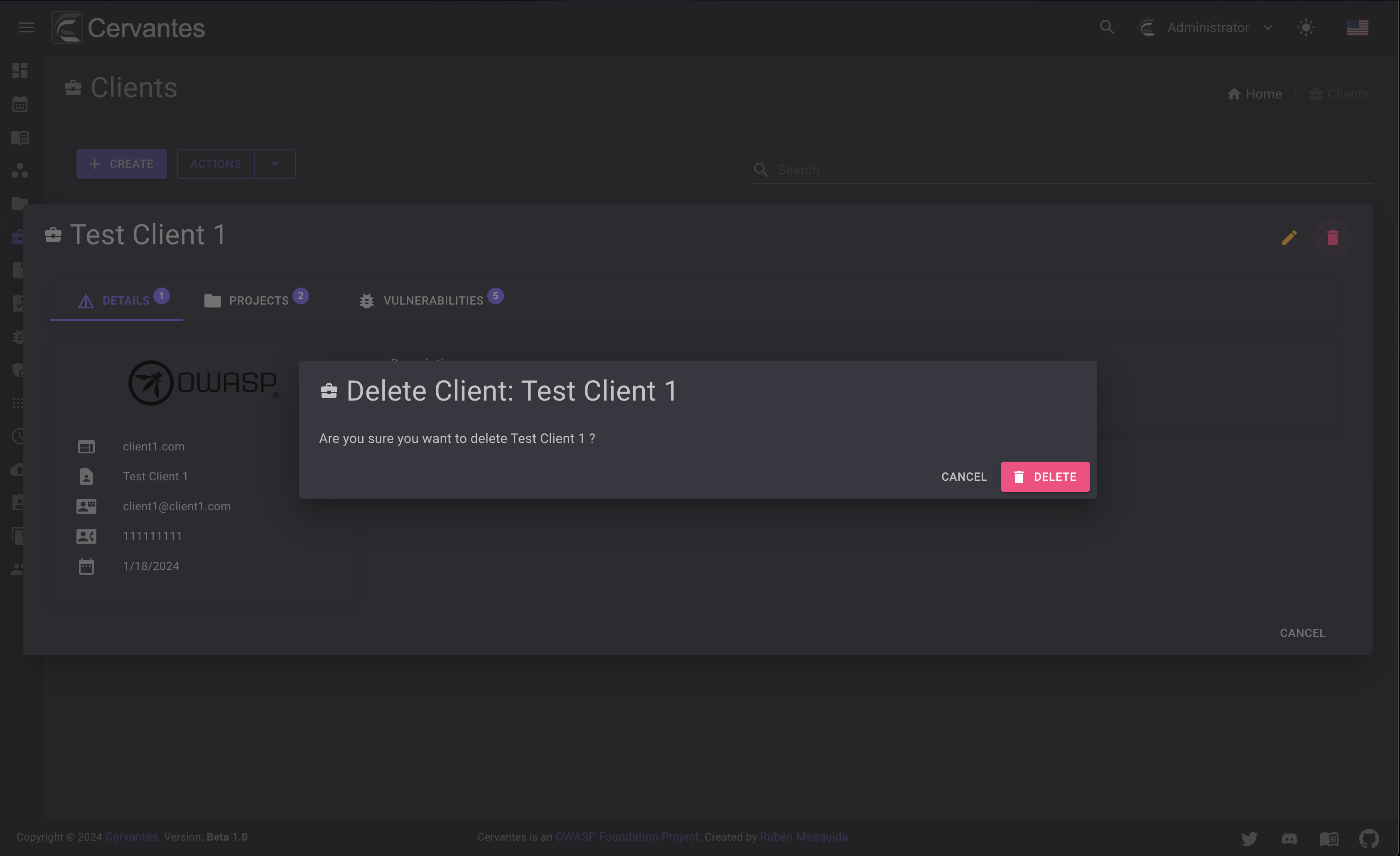
Also you can delete multiple clients at once by selecting them from the datagrid and click on the Actions -> Delete button at the top confirm the action.
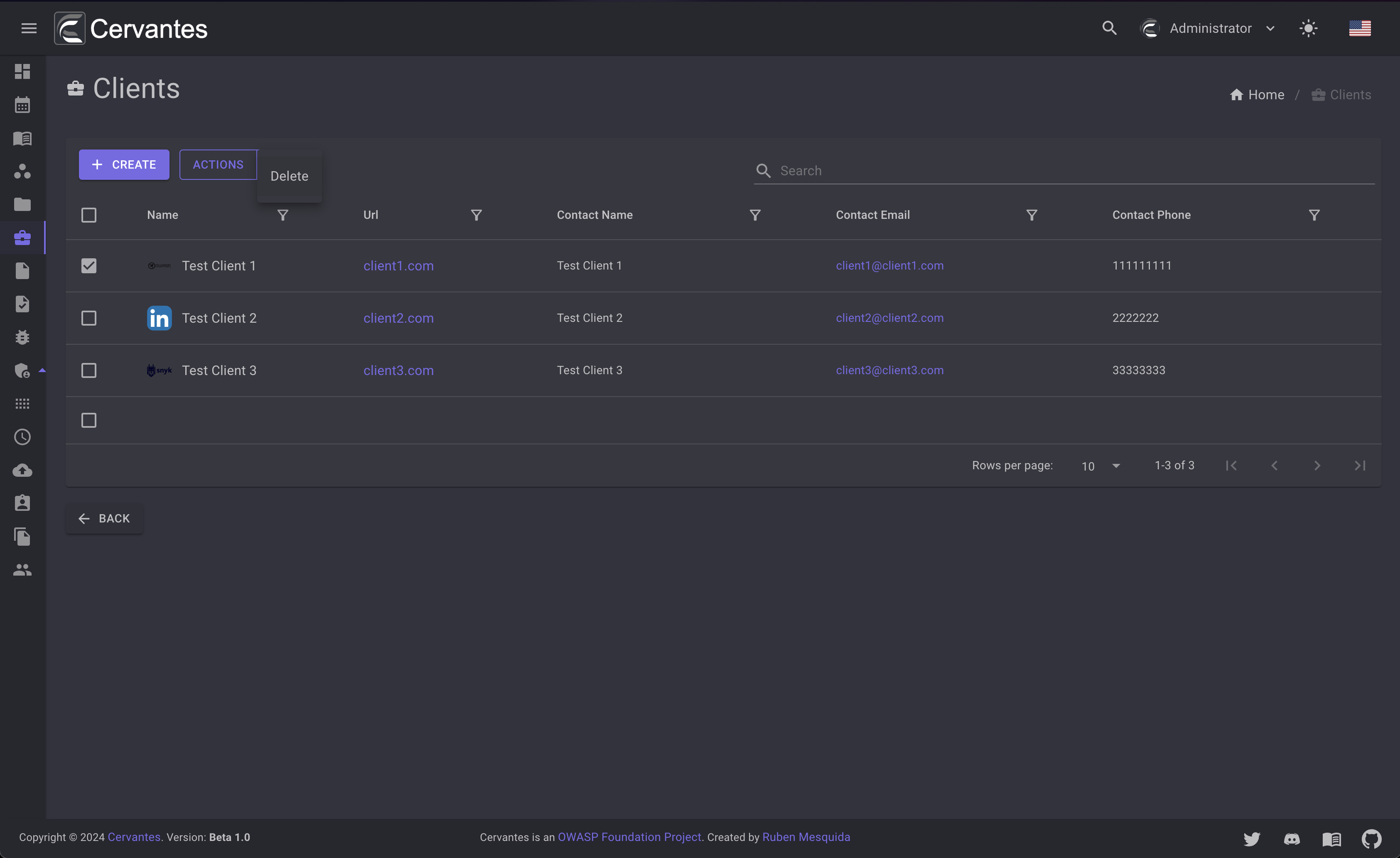
Client details¶
To access the client details you need to select the client from the datagrid. On the client details page you can see the client information, projects, vulnerabilities and also you can edit the client information.